Ever dreamed of looking like a Renaissance painting or maybe a cool anime character? Well, AI portrait apps can make that dream a reality! These apps use powerful algorithms to transform your photos into stunning artworks, and there are so many to choose from! You can find apps that turn you into cartoons, add magical effects, or even make you look like a celebrity.
If you’re looking for the best of the best, you have to check out Photo Lab Picture Editor & Art, ToonApp Cartoon Photo Editor, and Facetune. Photo Lab has tons of cool filters and effects, ToonApp is perfect for creating anime-style portraits, and Facetune lets you touch up your photos to look your absolute best. But those are just a few of the amazing AI portrait apps out there. So what are you waiting for? Download some of these apps and start creating your own masterpieces!
| App | Logo | Available On | Reviews | Downloads | Features |
|---|---|---|---|---|---|
| 1. Photo Lab Picture Editor & Art |  | Android, iOS | 4.8/5 | 359M+ | AI Photo Art Styles, Photo Frames, Realistic Photo Effects |
| 2. ToonApp Cartoon Photo Editor |  | Android, iOS | 4.7/5 | 91M+ | Cartoonize photos with one tap, Amazing anime filter |
| 3. Facetune |  | Android, iOS | 4.5/5 | 77M+ | One-tap photo editing, AI-powered editing, Video editing |
| 4. Prisma Art Effect Photo Editor |  | Android, iOS | 4.8/5 | 61M+ | 500+ art filters, New filter daily, Painterly effects |
| 5. AI Photo Editor, Collage |  | Android, iOS | 4.6/5 | 33M+ | One-tap enhance, AI remove objects, AI art effects |
| 6. Lensa |  | Android, iOS | 4.6/5 | 22M+ | Professional photo editing, Skin refining effects, Portrait selfie enhancer |
| 7. WOMBO Dream |  | Android, iOS | 4.7/5 | 21M+ | Text to Image Generation, Diverse Art Styles, Instant Creation |
1. Photo Lab Picture Editor & Art

AI-powered portrait enhancements, Artistic style transformations
Cost:
Free (Free), Photo Lab Pro ($3.99/month)
Download:
Application information
| Category | Photography |
| Downloads | Over 358 million downloads |
| Features | Photo Lab allows you to create AI-powered photo art, cartoonify images, apply artistic filters, and use photo montages with face swaps, photo frames, and realistic effects. |
| Who It’s For | Anyone looking for an easy-to-use [ai portraits app] that offers a variety of photo editing tools. |
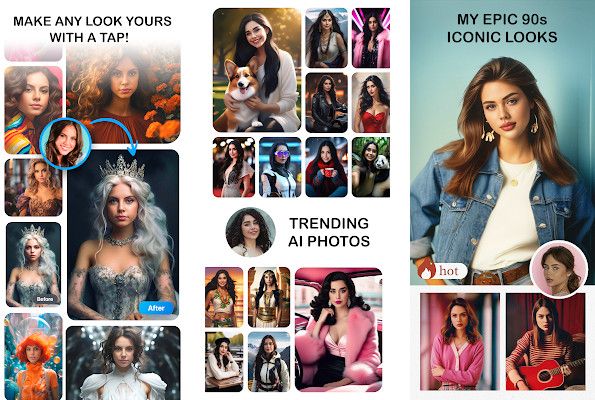
- Tags:
- Neural Photo Art Styles
- Realistic Photo Effects
- Face Photo Montage Maker
Photo Lab Picture Editor & Art is a revolutionary AI portraits app that lets you transform your photos into stunning works of art in mere minutes. Forget hours of fiddling with Photoshop; this app empowers you to explore a world of creative, funny, and crazy effects with just a few taps. The sheer variety of styles is endless, with countless possibilities for turning your everyday pictures into incredible masterpieces. You can create humorous, sentimental, romantic, or even horror-themed images, all while enjoying professional-quality results.
Pros & Cons
- Easy to use, stunning effects
- Creative, funny, and crazy effects
- Professional quality photo effects
- Endless variety of effects
- Hard to navigate back to effects
- In-app purchases required for full features
- May not be suitable for serious editing
Why we chose it?
I love Photo Lab Picture Editor & Art for its amazing AI portrait features! It's super easy to use and has tons of cool filters and effects that make my photos look like works of art. Plus, it's packed with realistic photo effects that really take my portraits to the next level.
✨ Read more: app to combine photos
2. ToonApp Cartoon Photo Editor

Cartoonify photos with one tap, Create anime-style portraits
Cost:
Free (Free), ToonApp Premium ($4.99/month)
Download:
Application information
| Category | Photography |
| Downloads | Over 90 million downloads |
| Features | ToonApp offers a wide range of cartoon styles, including anime, manga, and classic cartoon styles, along with AI-powered tools for creating realistic and expressive cartoon portraits. |
| Who It’s For | People who want to create fun and unique cartoon avatars and portraits, especially for social media and personal use. |
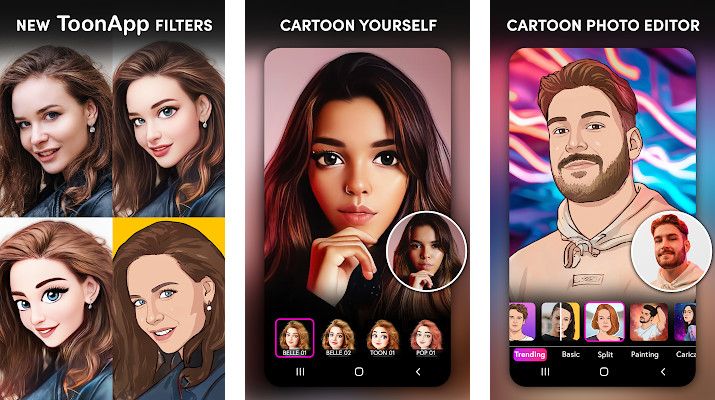
- Tags:
- Cartoon Photo Editor
- Anime Photo Filter
- Pet Cartoon Maker
ToonApp is a captivating AI portraits app that transforms your photos into stunning cartoon avatars. While the technology behind it is undeniably impressive, capable of even turning a hand-drawn face into a cartoon, the app isn't without its quirks. Users have noted occasional loading delays and a clunky interface when accessing photos from their gallery. Though the app is praised for its ease of use, the large watermark and persistent requests for five-star ratings can be a bit off-putting. Despite these minor drawbacks, ToonApp remains a highly recommended choice for anyone looking to explore the world of AI-powered portrait art.. ToonApp Cartoon Photo Editor
Pros & Cons
- Impressive AI portrait technology
- Versatile cartoon editing options
- Easy to use interface
- Converts drawn faces to cartoons
- Excessive amount of ads
- Large and intrusive watermark
- Can't capture full body shots
Why we chose it?
ToonApp is my go-to for turning photos into stunning cartoon portraits! It's got amazing AI-powered filters that create realistic cartoon versions of myself and my friends, and the app is super easy to use. Plus, I love the variety of styles you can choose from, from classic comic book to whimsical anime, so you can find the perfect look for any occasion.
✨ Read more: app for selfie filters
3. Facetune

AI-powered portrait enhancement, Natural-looking retouching tools
Cost:
Free (Free), Facetune Premium ($5.99/month)
Download:
Application information
| Category | Photography |
| Downloads | Over 76 million downloads |
| Features | Facetune is an AI-powered photo and video editor that lets you retouch your face, enhance makeup and hair, and even generate AI portraits. |
| Who It’s For | Anyone looking to edit their photos and videos for social media or personal use, especially those interested in using AI to create realistic portraits. |

- Tags:
- AI-Powered Editing
- One-tap photo editing
- Precision manual editing
Facetune, the AI portraits app, has become a popular choice for those seeking to enhance their photos and create stunning portraits. While many users appreciate the app's AI-powered features, which allow for quick and easy retouching, some have expressed concerns about recent changes. The app's transition to a more vertical interface, along with the perceived removal of features like text and sticker additions, has left some users feeling frustrated. Additionally, the AI-generated headshot feature, once praised for its realistic results, is now criticized for producing cartoonish, unrealistic images. Despite these drawbacks, Facetune continues to be a popular choice for many, particularly those who enjoy experimenting with AI-powered editing tools and appreciate the app's continuous updates.
Pros & Cons
- Lifetime license available
- Regularly adds new features
- Powerful manual edit tools
- AI headshot generator
- UI change makes features harder to find
- Headshot feature now produces unrealistic results
- Moving towards AI focus, may reduce manual tools
Why we chose it?
Facetune is my go-to for AI portraits because it's super easy to use, even for a beginner like me. I love the wide range of editing tools, from basic smoothing to fun makeup options, which lets me fine-tune my photos to perfection. Plus, the AI features are seriously impressive, especially the "Retouch" tool that makes my skin look flawless without looking fake.
✨ Read more: app to restore old photos
4. Prisma Art Effect Photo Editor

AI-powered art filters, Hundreds of artistic styles, Daily new filter releases
Cost:
Free (Free), Prisma Pro ($7.99/month)
Download:
Application information
| Category | Photography |
| Downloads | Over 61 million downloads |
| Features | Prisma offers a vast library of art filters to transform your photos into artistic masterpieces, including styles inspired by famous artists like Picasso and Dali, as well as unique effects like blur, ornament, and embroidery. |
| Who It’s For | Anyone interested in creating artistic portraits using AI-powered filters, from casual users to professional photographers. |
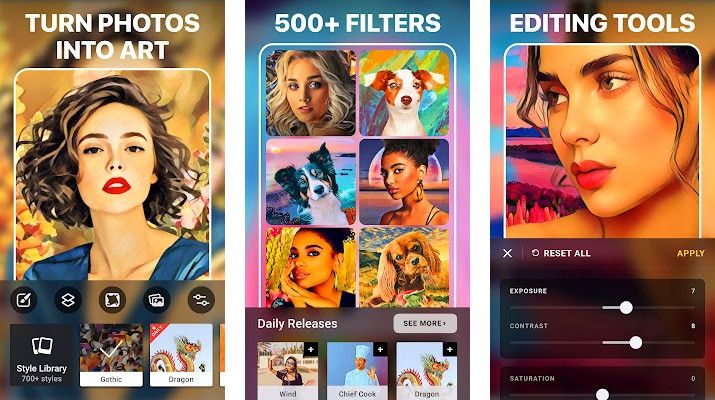
- Tags:
- Art Filters Galore
- Daily Filter Updates
- Unique Artistic Effects
Prisma Art Effect Photo Editor promises to transform your photos into stunning AI-powered portraits, but its recent changes have left many users feeling frustrated. While the app boasts an impressive array of filters that can turn your pictures into works of art, the free version now feels extremely limited, with many features locked behind a paywall. Users have expressed disappointment at the removal of free features and the introduction of a subscription model, with some even questioning the value of the paid filters. While the app's Android version offers more editing features, it also suffers from frustrating issues with filters not working and error messages. Despite these drawbacks, many users still appreciate the quality of the filters and find them "like magic!" Ultimately, the app's future success hinges on striking a balance between providing compelling AI portraits and ensuring its features are accessible and reliable.
Pros & Cons
- Amazing filters, like magic
- AI portraits app, unique style
- Some filters are truly amazing
- Edits photos with artistic flair
- Subscription model is expensive
- Limited free features, many locked
- Android version less reliable than iOS
Why we chose it?
Prisma is a fantastic choice for AI portraits because it offers a wide range of artistic styles, turning your photos into unique masterpieces. The app's filter library is constantly updated with new and exciting effects, ensuring you'll always have fresh options to explore. And with a user-friendly interface, even beginners can create stunning AI portraits with ease!
✨ Read more: app for photo enhancing
5. AI Photo Editor, Collage

AI-powered portrait enhancement, Realistic background replacement
Cost:
Free (Free), Premium ($8.99/month)
Download:
Application information
| Category | Photography |
| Downloads | Over 33 million downloads |
| Features | Fotor's AI Photo Editor, Collage app offers one-tap enhancements, AI-powered portrait editing, background removal, photo collages, and design templates, making it a comprehensive tool for creating stunning visuals. |
| Who It’s For | Anyone looking for a user-friendly AI-powered photo editor, especially those interested in creating professional-looking portraits and collages. |
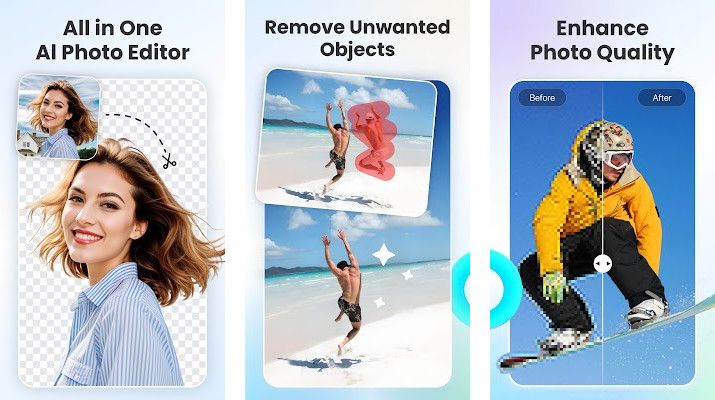
- Tags:
- One-Tap Enhance
- AI Magic Remove
- AI Face Swap
AI Photo Editor, Collage is a mobile app that offers a fun and feature-packed experience for creating AI portraits. While it boasts a plethora of tools for enhancing and transforming images, the recent introduction of a paywall for basic features has left some users feeling frustrated. The limitations on formats, shapes, and stickers, coupled with the lack of a cropping tool, can hinder the creative process. Although the app is capable of generating interesting AI portraits, the quality can be inconsistent, with some results resembling an older version of the user. Despite these drawbacks, the app's playful nature and extensive features may still appeal to users seeking a casual approach to creating AI portraits.
Pros & Cons
- Fun and feature-packed
- Offers AI portrait generation
- Variety of editing tools
- Provides collage creation options
- Paywall for basic features
- Limited cropping tools
- AI portraits can be inaccurate
Why we chose it?
I'm absolutely in love with Fotor's AI photo editor for portraits! Its one-tap enhance feature is a lifesaver for making my selfies look their best, and the AI Retouch tool is a dream for smoothing out imperfections without looking fake. Plus, the AI Art Effects let me transform my photos into stunning masterpieces in seconds - it's like having a professional portrait artist in my pocket!
✨ Read more: app for photo editing
6. Lensa

Generates unique AI portraits, Offers various artistic styles
Cost:
Free (Free), Lensa AI ($7.99/month)
Download:
Application information
| Category | Photography |
| Downloads | Over 22 million downloads |
| Features | Lensa uses AI to create stunning portraits from your photos, offering a range of artistic styles, magical effects, and unique avatars. |
| Who It’s For | Anyone who wants to create beautiful and unique AI-powered portraits from their photos. |
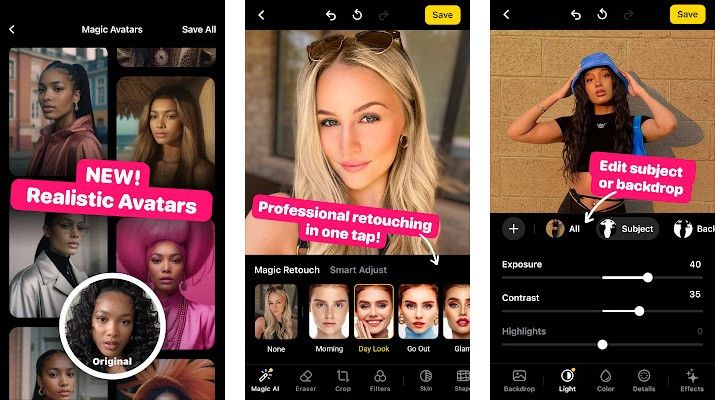
- Tags:
- Professional Photo Editing
- Skin Retouching Effects
- Portrait Selfie Enhancement
Lensa, the AI portraits app, has taken the mobile world by storm with its ability to transform your photos into stunning digital art. While users praise the app's impressive array of AI-generated art styles, frustration with its payment structure and inconsistent results has left some feeling disappointed. Despite the allure of its creative potential, the app's one-time purchase model for a limited number of images, coupled with reports of glitches and inaccurate results, has raised concerns among users who seek more value for their money.
Pros & Cons
- Generates unique AI portraits
- Offers various art styles
- Enhances photos with AI
- Provides creative editing options
- Limited free usage with paywall
- Confusing payment structure
- Inconsistent results with portraits
- Quality can be inconsistent
Why we chose it?
Lensa is my go-to for AI portraits because it consistently delivers stunning results! I love the wide variety of artistic styles and the app's ability to turn my photos into masterpieces. The AI is incredibly powerful and understands my vision, creating portraits that are both unique and beautiful. If you're looking for an app that can transform your photos into works of art, Lensa is definitely worth a try.
7. WOMBO Dream

Text-to-image generation, Various art styles, Easy to use interface
Cost:
Free (Free), WOMBO Dream Pro ($7.99/month)
Download:
Application information
| Category | Art & Design |
| Downloads | Over 20 million downloads |
| Features | WOMBO Dream allows users to create AI-generated portraits, artwork, and images from text prompts by selecting from various art styles. |
| Who It’s For | Anyone interested in creating AI-generated art, especially portraits, without needing any artistic skills. |

- Tags:
- AI-powered image generation
- Text-to-image functionality
- Diverse art styles
WOMBO Dream is an AI portraits app that lets you turn your wildest ideas into stunning, digital artwork. While some users find the aggressive ads a bit annoying, many agree that the app's constantly updating styles and the ability to generate unique imagery are invaluable tools for sparking creativity. While the app might not produce perfect, high-quality images, its power lies in its ability to help artists overcome creative blocks and visualize their concepts in a way that traditional mediums simply can't. And for those looking for a more refined aesthetic, the app's image quality has recently seen significant improvements.
Pros & Cons
- Generates creative AI art
- Offers various art styles
- Improves image quality over time
- Helpful for artistic inspiration
- Aggressive ads without premium
- Old art styles may be buggy
- Removed secondary prompt feature
Why we chose it?
WOMBO Dream is my go-to AI portrait app because it's super easy to use and generates stunning results in seconds! You can describe your vision in words, choose a style like anime, photorealistic, or abstract, and watch the magic happen. Plus, the app is constantly updating with new styles and features, so you'll always have fresh options for creating unique portraits.
8. Photoleap

AI Headshot Generator, AI Background Remover, 3D Photo Effects
Cost:
Free (Free), Photoleap Pro ($4.99/month)
Download:
Application information
| Category | Art & Design |
| Downloads | Over 14.5 million downloads |
| Features | Photoleap empowers users to create stunning AI portraits with its advanced AI headshot generator, offering features like background replacement, colorization, enhancement, and more. |
| Who It’s For | Anyone looking to create professional-quality AI portraits, even without prior editing experience. |

- Tags:
- AI Photo Editor
- Image Effects
- Graphic Design
Photoleap is an AI portraits app that offers a unique blend of simplicity and power. While some users have expressed frustration with the recent update and its AI image generation capabilities, the app shines in its ease of use for basic photo editing and manipulation. One user, who found themselves struggling with more complex Adobe apps, discovered Photoleap's intuitive interface allowed them to quickly and effectively combine photos and create simple borders, tasks they previously found daunting. Despite its shortcomings in AI portrait generation, Photoleap's user-friendly approach and robust editing features make it a valuable tool for those seeking straightforward photo manipulation without the need for extensive graphic design knowledge.
Pros & Cons
- Simple editing features
- Easy to combine photos
- Good photo quality
- Better than Adobe Express
- AI portrait issues
- Limited free trial
- Confusing new UI
Why we chose it?
Photoleap is my go-to app for AI portraits because it's packed with powerful features and incredibly easy to use. I love the AI Headshot Generator which transforms any selfie into a professional-looking portrait, and the 3D photo effects are simply stunning. Plus, the AI art generator lets me create unique and beautiful digital art pieces, making it a must-have for any art lover or aspiring creative.
9. VIMAGE

Transform photos into stunning AI portraits, Customize with artistic styles and filters
Cost:
Free (Free), VIMAGE Pro ($4.99/month)
Download:
Application information
| Category | Photography |
| Downloads | Over 13 Million |
| Features | VIMAGE offers animation, effects, filters, overlays, and creative tools to transform photos into moving art, GIFs, and cinemagraphs. |
| Who It’s For | Individuals interested in creating AI-powered portraits, photographers, and anyone looking to add unique motion effects to their photos. |

- Tags:
- Cinemagraph Creator
- Photo Enhancer
- Animation Effects
VIMAGE is an AI-powered portraits app that lets you transform your photos into captivating animated masterpieces. While the app boasts a wide array of effects and filters, users have pointed out some areas for improvement. One user experienced an unexpected charge for the premium version, but was thankfully provided a refund and an upgrade to the pro version by the developers. Another user expressed concerns about the limited video format support, making it difficult to share creations on platforms like Instagram. Additionally, users have called for a greater variety of effects beyond the typical falling petals and glitter. The app's recent issues with downloading and saving edited photos have also led to user frustration, prompting some to consider unsubscribing.
Pros & Cons
- Great concept for AI portraits
- Offers 3D parallax effect
- Provides cinemagraphs with overlays
- Excellent customer support response
- Export format not Instagram compatible
- Overuse of generic filters
- Recent bugs cause download issues
Why we chose it?
VIMAGE is my go-to app for AI portraits because it's packed with creative tools and super easy to use. I love the realistic animations and unique effects that make my photos come to life. It's like having a professional studio in my pocket, and it's so much fun to experiment with different styles.
10. AI Mirror

Anime, cartoon, and realistic styles, Transform selfies into digital personas
Cost:
Free (Free), Premium ($9.99/month)
Download:
Application information
| Category | Photography |
| Downloads | Over 8.3 million downloads |
| Features | AI Mirror allows you to create personalized, AI-generated portraits in a variety of styles, including anime, cartoon, and realistic renditions, perfect for cosplay, social media, or just for fun. |
| Who It’s For | Anyone who wants to create unique and artistic AI portraits of themselves or others. Ideal for those interested in anime, cartoon art, cosplay, or simply exploring creative self-expression. |

- Tags:
- Animated Avatars
- Cartooned Selfies
- Game Character Creator
AI Mirror, a popular AI portraits app, has garnered mixed reviews from users, reflecting both its strengths and weaknesses. While users praise its Magic Brush tool for its high-quality results, many are expressing frustration with recent updates. Complaints include a cluttered UI with excessive explanations, buggy performance, and a decreased quality of AI generation, even with the HD option. The app's automatic video playback and intrusive premium pop-ups are also viewed as unwelcome additions. Although the app remains functional, users are voicing concerns about its direction and the perceived decline in its overall experience.
Pros & Cons
- AI-powered art editor
- Magic Brush tool
- Amusing filters
- Generates DnD characters
- UI is clunky
- Quality has decreased
- Watermarks on images
Why we chose it?
I absolutely love AI Mirror for its amazing variety of styles and its user-friendly interface. It's super easy to upload a photo and transform it into a stunning AI portrait, and I'm constantly impressed by the incredible realism and creativity of the results. Plus, with so many different options to choose from, I can always find the perfect style to match my mood or project.
11. DeepArtEffects AI Photo Editor

Transforms photos into artworks, 100+ art styles to choose, Create your own art styles
Cost:
Free (Free), Premium ($7.99/month)
Download:
Application information
| Category | Photography |
| Downloads | Over 4.4 million downloads |
| Features | DeepArtEffects AI Photo Editor transforms your photos and selfies into breathtaking artworks with a vast array of art styles, including classic masters and modern interpretations, all powered by cutting-edge AI. |
| Who It’s For | Anyone who wants to create stunning AI portraits and transform their photos into captivating works of art. |

- Tags:
- AI-powered art filters
- 100+ famous art styles
- Transform photos into paintings
DeepArtEffects AI Photo Editor is a must-have for anyone who wants to transform their photos into stunning works of art. This ai portraits app boasts a vast library of over 100 art styles, allowing you to emulate the masters like Van Gogh, Monet, and Picasso with just a tap. Users rave about the app's generous free version, offering more filters than many paid competitors. The app's developers are responsive to user feedback, continuously adding new styles without sacrificing the classics. While users wish for features like saved styles and batch processing, DeepArtEffects' powerful AI and impressive results make it a top choice for anyone seeking to elevate their photos into true masterpieces.
Pros & Cons
- Great for AI art portraits
- Free version offers many filters
- Fast and efficient processing
- Good quality artistic results
- Limited style saving options
- One style per photo processing
- Desktop version recommended for speed
Why we chose it?
DeepArtEffects is a fantastic choice for AI portrait apps because it offers a vast library of art styles, from classic masters to modern trends. I love that you can create your own unique styles by uploading images, giving you truly personalized artistic results. The app is super easy to use and delivers high-quality results, making it a top pick for anyone who wants to turn their photos into stunning works of art.
12. AI Art Image Generator

Turn photos into cartoon avatars, Generate AI art from text, Create art in various styles
Cost:
Free (Free), Premium ($9.99/month)
Download:
Application information
| Category | Art & Design |
| Downloads | Over 2.9 million downloads |
| Features | Generates AI-powered portraits from text descriptions, photos, or existing artworks, offering a variety of art styles and customization options. |
| Who It’s For | Artists, designers, and anyone interested in creating unique AI portraits for personal use or commercial projects. |

- Tags:
- Text-to-Art Generation
- Photo-to-Cartoon Filter
- Artistic Style Transfer
AI Art Image Generator promises to transform your photos into stunning, artistic masterpieces using AI technology. While the app boasts an impressive range of artistic filters, its aggressive monetization strategy, including pay-to-download images and filter unlocks, has left users feeling frustrated and disillusioned. Despite the "pay to play" approach, many still appreciate the app's ability to create visually captivating results and the "artistic" touch it lends to portraits, with some users even finding the app's unpredictability an enjoyable part of the experience. However, recent reports of app crashes and server errors have raised concerns about the app's stability.
Pros & Cons
- Generates artistic portraits
- Offers various painting styles
- Can create unique variations
- Provides high-quality images
- Microtransactions for image download
- Limited free features
- App instability reported
Why we chose it?
You should definitely give AI Art Image Generator a try! It's packed with powerful features and easy-to-use tools, making it perfect for creating stunning AI portraits. The app's AI technology is top-notch, allowing you to generate realistic and artistic portraits in a variety of styles. Plus, it's super user-friendly, even for beginners, so you can start creating beautiful portraits in minutes!
13. ARTA

AI-powered portrait generation, Customizable styles and details
Cost:
Free (Free), Pro ($7.99/month)
Download:
Application information
| Category | Art & Design |
| Downloads | Over 2.8 million downloads |
| Features | ARTA offers a variety of features, including the ability to create unique AI-generated portraits, customize your style, edit and refine your creations, and share them with others. |
| Who It’s For | ARTA is perfect for anyone who wants to create stunning AI portraits, whether you're an artist, a designer, or simply someone who enjoys experimenting with creative tools. |
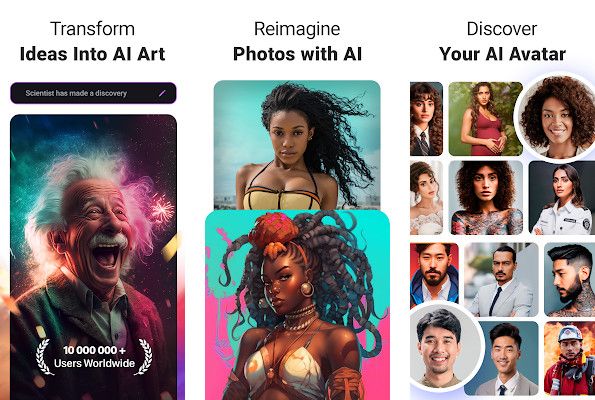
- Tags:
- AI-powered art
- Turn words into art
- Reimagine your videos
ARTA is an AI portraits app that promises to turn your wildest ideas into art. While users rave about its ability to create stunning visuals, the app does have its quirks. Some find the AI struggles with complex prompts and detailed features, leading to blurry or unexpected results. Others bemoan the frequent ads and confusing interface, which can make finding that perfect portrait a bit of a frustrating journey. Despite these drawbacks, ARTA's potential is undeniable, with users often finding themselves captivated by its unique ability to translate words into mesmerizing, AI-powered art.
Pros & Cons
- Generates beautiful art
- Fun and cool to use
- Good for creating portraits
- Can make interesting images
- AI struggles with faces
- Limited detailed image ability
- AI needs more work
Why we chose it?
ARTA is my go-to app for AI portraits! It's incredibly user-friendly, letting me easily transform photos into stunning, personalized artwork with just a few taps. I love that it offers a wide range of styles, from realistic to whimsical, so I can always find the perfect look for my portraits. Plus, the AI does a fantastic job of capturing the essence of the person in the photo, making each portrait unique and special.
14. Momo

Generate realistic AI portraits, Create professional headshots easily
Cost:
Free (Free), Momo Pro ($9.99/month)
Download:
Application information
| Category | Photography |
| Downloads | Over two million downloads |
| Features | Momo is an AI portraits app that allows you to create professional-looking headshots, dating app profile pictures, and social media posts using advanced AI technology. |
| Who It’s For | People who want to create high-quality photos for professional or personal use without needing to hire a photographer. |
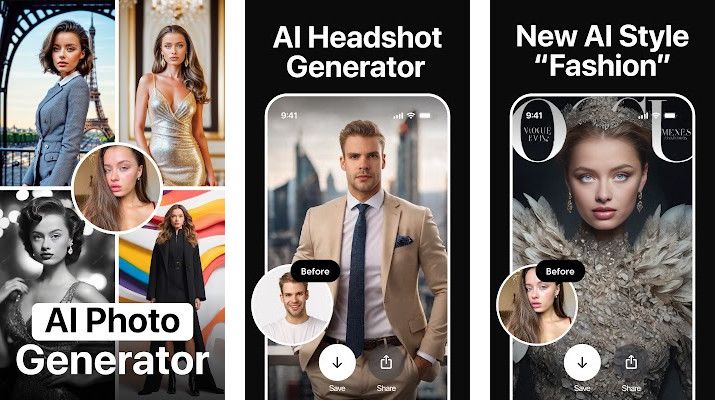
- Tags:
- AI Photo Generation
- Professional Headshots
- Personalized AI Profile
Momo, the AI portraits app, promises to transform your look with its advanced technology, but the results can be hit or miss. While users praise the speed and ease of creating a profile, many find the generated portraits veer into the uncanny valley, offering wildly different hair styles and even extra limbs. While some enjoy the playful aspect of the app, its lack of customization and inconsistent results leave users questioning its suitability for professional use. The app could benefit from allowing users to upload more photos to refine their AI profile and a free trial to test the results before committing to a purchase.
Pros & Cons
- Fast photo generation
- Multiple background options
- Fun for experimentation
- Offers variety in results
- Inaccurate facial features
- Unrealistic hair generation
- Uncanny valley effect
- Limited customization options
- Not suitable for professional use
Why we chose it?
Momo is a fantastic choice for AI portraits because it's super easy to use and delivers stunning results. I love that you can create different styles of portraits with just a few taps, whether it's for your LinkedIn profile or a fun social media post. And the AI technology behind it is seriously impressive, making my portraits look super realistic and professional!
15. GIO

Generate professional headshots, Try new outfits, Swap backgrounds instantly
Cost:
Free (Free), Pro ($9.99/month)
Download:
Application information
| Category | Photography |
| Downloads | Over 848 thousand |
| Features | GIO uses AI to generate professional headshots, try on outfits, swap backgrounds, and create diverse portraits with various styles. |
| Who It’s For | Individuals seeking professional-looking headshots for various online platforms like LinkedIn, dating apps, or simply for personal use. |
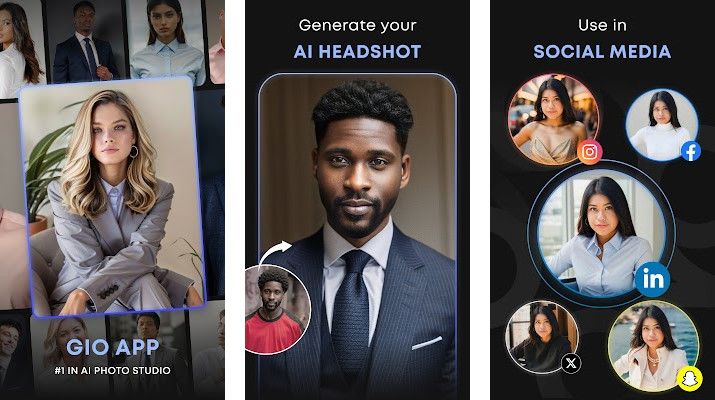
- Tags:
- AI-Generated Headshots
- Professional Photo Studio
- Outfit and Background Swap
GIO is an AI portraits app that promises to revolutionize how you create professional headshots. Using advanced technology, it generates stunning, studio-quality portraits from a single photo. While users rave about the quality of the generated images, they express frustration with the app's inconsistent performance. Frequent errors, limited filter access despite paid memberships, and unresponsive customer service leave users feeling disappointed and misled. Despite its potential, GIO's technical glitches and lack of transparency are holding it back from reaching its full potential as a reliable and user-friendly AI portraits app.
Pros & Cons
- High-quality AI portrait generation
- Offers various style options
- User-friendly interface
- Good for professional headshots
- Limited filter availability
- Frequent app crashes
- Poor customer support
Why we chose it?
GIO is a total game-changer for AI portraits! I love how quickly and easily it creates stunning headshots and lets me experiment with different outfits and backgrounds. The AI is super smart, and the results are truly professional-looking. Plus, it's super fun to try different styles and see my face in all sorts of new looks!
16. Avatarro

AI-powered avatar creation, Unlimited avatar generation, Realistic portrait generation
Cost:
Free (Free), Avatarro Pro ($4.99/month)
Download:
Application information
| Category | Photography |
| Downloads | Over 600,000 downloads |
| Features | Avatarro is an ai portraits app that lets you create realistic and unique avatars with AI technology, using your selfies as inspiration. |
| Who It’s For | Anyone looking to create unique and personalized avatars for social media, gaming, or other online platforms. |

- Tags:
- AI Avatar Maker
- Realistic Portraits
- Unlimited Creations
Avatarro is a powerful AI portraits app that lets you create unique, realistic representations of yourself. It's easy to use and produces impressive results, as evidenced by the positive feedback from users who praise its intuitive interface and high-quality output. However, some users have encountered frustrating limitations, such as a sudden "monthly training limit" that prevents them from creating more than a few avatars. This lack of transparency and control over the creation process, coupled with the absence of a clear payment system or settings options, leaves users feeling disappointed and uncertain about the future of their creative journey with the app.
Pros & Cons
- Generates unique AI portraits
- Offers good value for the price
- Impressive results for some images
- Better than other greedy apps
- Limited image creations without payment
- No way to purchase premium features
- No settings options for troubleshooting
Why we chose it?
I'm absolutely smitten with Avatarro! It's so easy to use, even for a tech novice like me, and the results are incredible. The AI is top-notch, creating truly unique and realistic portraits that are way more fun than just a filter. Avatarro is the perfect app for anyone who wants to experiment with AI art and have some fun with their self-expression!
17. Fotorama AI Headshot Generator

AI-powered headshot generation, Themed photo transformations
Cost:
Free (Free), Premium ($14.99/month)
Download:
Application information
| Category | Photography |
| Downloads | Over 400,000 downloads |
| Features | This AI portraits app uses advanced technology to create professional-looking headshots, portraits, and themed transformations with ease. |
| Who It’s For | Anyone who wants to create stunning AI portraits, from professionals needing business headshots to individuals seeking fun photo edits. |

- Tags:
- AI-Powered Headshots
- Professional Portraits
- Seasonal Photo Magic
Fotorama AI Headshot Generator is an intriguing AI portraits app that promises to transform your selfies into captivating scenes. While users rave about the fun and creative possibilities it offers, the app's clunky subscription system and frustrating technical glitches have left some feeling frustrated. Despite its potential, the app's lack of a consistent user experience, along with its complicated cancellation process, makes it hard to recommend for long-term use.
Pros & Cons
- Generates realistic AI portraits
- Fun to create different scenes
- Good for quick headshot generation
- Offers various AI filter options
- Subscription model can be expensive
- Difficult to cancel subscription
- App crashes frequently, especially during photo selection
Why we chose it?
I'm absolutely smitten with Fotorama AI Headshot Generator! It's a game-changer for creating professional-looking portraits on the go. The AI does a fantastic job of enhancing features and removing imperfections, making everyone look their best. Plus, with the vast array of themed transformations, you can create unique and fun images, making it a great app for both serious and casual users.
18. AI Professional Headshot

AI-powered portrait generation, Customizable styles and backgrounds
Cost:
Free (Free), Premium ($9.99/month)
Download:
Application information
| Category | Lifestyle |
| Downloads | Over 18,000 downloads |
| Features | Generate professional headshots, artistic portraits, 90s yearbook photos, and avatars using AI. |
| Who It’s For | Anyone who wants to create high-quality portraits without the hassle of a photoshoot. |
| Keywords | ai portraits app |

- Tags:
- AI-Generated Portraits
- Studio-Quality Headshots
- Professional Profile Pictures
"AI Professional Headshot" is an incredible AI portraits app that's revolutionized the way we create professional headshots. It's a game-changer, allowing you to achieve studio-quality results without the hassle (or cost) of a traditional photoshoot. The app's developer is incredibly responsive to user feedback, ensuring a smooth and enjoyable experience. Users rave about the creative possibilities, the ability to achieve unique looks, and the amazing support from the developer. With "AI Professional Headshot," you can finally say goodbye to awkward selfies and hello to professional-grade portraits that will make you shine online.
Pros & Cons
- High-quality AI portraits
- Saves money on professional photos
- Creative and fun to use
- Responsive developer with quick fixes
- Initial bugs in early versions
- Limited customization options
- May not meet everyone's expectations
Why we chose it?
Hey there! You're looking for the best AI portrait app, and you're in the right place. I love using Instant Portrait because it's so easy to use – I just upload a selfie, choose a style, and BAM, I've got a professional headshot! It also has tons of customization options so you can make your portrait truly unique, and the results are seriously impressive.