Tired of missing important calls while you're busy? Call forwarding apps can help you stay connected by automatically transferring your calls to another number, whether it's your home phone, another mobile device, or even a voicemail service. With features like Call Forwarding, Easy Call Forwarding, and Call Forwarding App, you can easily set up call forwarding rules, manage your call forwarding settings, and ensure you never miss a call again. These apps provide a convenient and reliable solution for staying connected, no matter where you are.
Top app for call forwarding
1. Call Forwarding
Download:
Sick of missing important calls because you're busy? The "Call Forwarding" app is a lifesaver! It's super easy to use, letting you forward calls to any number with just a tap. Unlike other call forwarding apps, this one is incredibly reliable, with over 1.7 million downloads and a 4.5-star rating. You can be sure your calls will go through, no matter what. Whether you're at work, on a date, or just need some peace and quiet, this app ensures you never miss a call again.

Key Features:
- Forward calls to any number
- Easy one-click activation
- See call forwarding status
2. Easy Call Forwarding
Download:
Cost: Free (Free), Pro ($2.99/month)
Tired of navigating confusing menus to set up call forwarding? Easy Call Forwarding makes it a breeze! This app simplifies the process, letting you configure your call forwarding settings in seconds, all without typing special codes. What makes Easy Call Forwarding stand out is its intuitive design and user-friendly interface, earning it a 4.6-star rating on the Play Store from over 260,000 downloads. No more struggling with complex settings – Easy Call Forwarding puts you in control of your calls with a few simple taps.

Key Features:
- Effortlessly configure call forwarding settings
- Widget for quick call forwarding toggling
- Dual-SIM support for individual configuration
3. Call Forwarding App
Download:
Tired of missing important calls while your phone's battery is low or you're in a meeting? "Call Forwarding App" is the perfect solution. This app lets you easily forward calls to another number, whether it's your personal cell, a coworker's line, or even a voicemail service, with just a few taps. It's a lifesaver for busy professionals and anyone who wants to stay connected no matter what. With over 280,000 downloads and a near-perfect 4.8-star rating, "Call Forwarding App" is a reliable, easy-to-use solution that will keep you reachable, even when your phone isn't.

Key Features:
- Forward calls to another number
- Set forwarding conditions (unanswered, busy)
- Easy call forwarding setup
4. Call Divert
Download:
Call Divert is my go-to call forwarding app because it's simple, reliable, and gets the job done. Unlike other apps that bog you down with unnecessary features, Call Divert focuses on the basics: activating, deactivating, and checking the status of call forwarding. It's a lifesaver when I'm on the go and need to ensure I don't miss important calls. Plus, with over 765,000 downloads, it's clearly a popular choice among users who appreciate its straightforward approach.
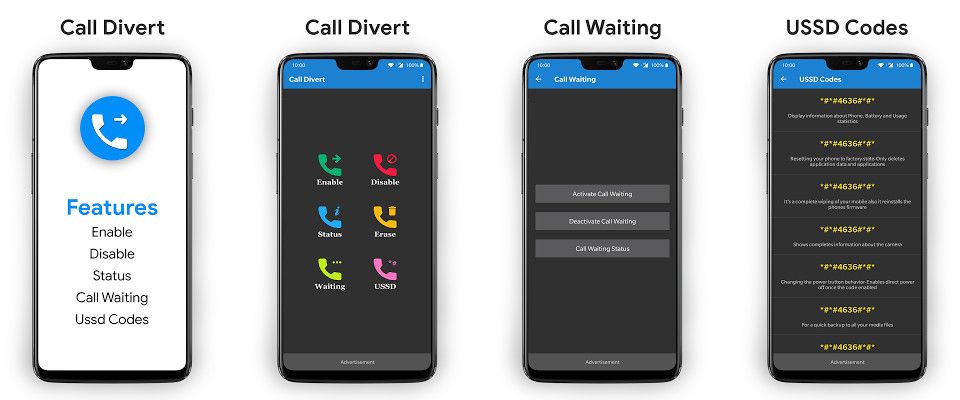
Key Features:
- Activate and deactivate call forwarding
- View current call forwarding status
- Erase existing call forwarding settings
5. Call Forwarding Pro
Download:
Call Forwarding Pro is a handy mobile app designed to simplify call forwarding, allowing users to easily redirect calls to any desired number with just a tap. The app eliminates the need to navigate through complex phone settings, streamlining the call forwarding process. It's particularly beneficial for busy individuals or those with fluctuating accessibility, enabling them to maintain communication without missing important calls. While the app boasts a user-friendly interface and swift activation, it's important to note that it requires access to your phone's call logs, potentially raising privacy concerns. Despite this, Call Forwarding Pro has garnered a 4.5-star rating on the Google Play Store with over 10,000 downloads, signifying its positive reception among users.
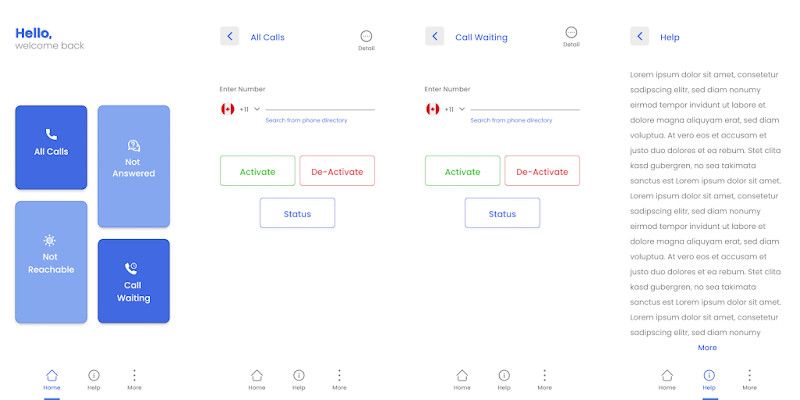
Key Features:
- One-tap call redirection to any number
- Customizable forwarding settings for different scenarios
- Real-time notifications for activated forwarding
Other call forwarding app
- Call Forwarding Manager
- Call Forwarding
- Call Forwarding
- Call forwarding
- Call Forwarding
- Call Forwarding
- Call Forwarding
The most important factors when choosing a call forwarding app
- Ease of Use: The app should be intuitive and simple to set up and manage.
- Reliability: It's crucial that the call forwarding function works consistently and without issues.
- Features: Look for features like custom forwarding rules, call blocking, and integration with other apps.
- Cost: Some apps are free, while others require a subscription or in-app purchases. Determine your budget and choose an app that fits your needs.