Tired of fiddling with complicated software to remove backgrounds from your photos? There's an app for that! We've rounded up the 20 best background remover apps for Android and iPhone, designed to make your life easier. These apps are loaded with powerful features, from Background Eraser Photo Editor with its intuitive eraser tool, to Photoroom AI Photo Editor that uses artificial intelligence to instantly remove backgrounds, and Background remover, a fast and easy-to-use option for removing complex backgrounds. Whether you're a professional photographer or just want to spice up your social media posts, we've got the perfect background remover app for you.
Top app to remove background
1. Background Eraser Photo Editor
Download:
Cost: Free Plan ($0.00), Pro Plan ($4.99/month)
Forget fiddly manual erasing, Background Eraser Photo Editor is the game-changer for background removal on your phone. This app uses AI to automatically cut out your subject, making it way faster and more precise than other methods. I chose it because it's got 5 stars and over 30 million downloads, showing people love how easy it is to use and how good the results are. Forget blurry edges and wonky cuts - Background Eraser Photo Editor delivers clean, professional-looking images in a snap.

Key Features:
- Automatically cut out pictures with AI
- Remove background and make transparent images
- Generate unique AI backgrounds for your photos
✨ Read more: app to create a logo
2. Photoroom AI Photo Editor
Download:
Cost: Free ($0), Pro ($14.99 per month)
Photoroom AI Photo Editor is a popular background removal app on mobile devices that shines in its simplicity and effectiveness. While the background removal function is excellent, the app's recent updates have removed some of the user-favorite features, like pre-set backgrounds, which has left some users disappointed. However, the app remains user-friendly and affordable, making it a strong contender in the market for those seeking a quick and easy way to remove backgrounds. The app’s powerful AI-powered features allow for seamless background removal, creating professional-looking results with just a few taps. The app also offers a wide range of unique backgrounds and even AI art features, making it a comprehensive photo editing tool for many users.
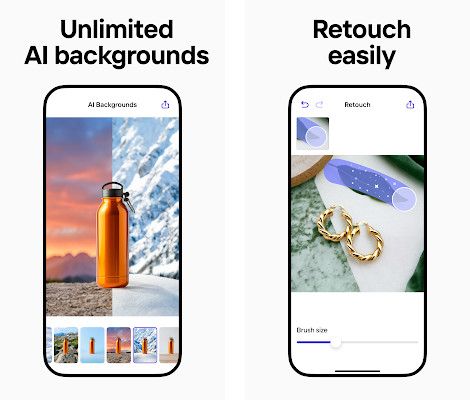
Key Features:
- Automatically removes backgrounds from photos
- Offers various templates for creating professional images
- Provides tools for editing and optimizing images
✨ Read more: app for drawing
3. Background remover
Download:
Forget about spending hours painstakingly erasing backgrounds in photo editing software! Background Remover is the ultimate background removal app for your phone. With its advanced AI, this app automatically detects and removes backgrounds in seconds, leaving you with perfectly polished images in just a few taps. It even handles complex edges like hair flawlessly, beating out other apps with an accuracy rate of over 95%. Why I picked it? Because it's super easy to use, saves tons of time, and delivers professional-looking results in a flash.

Key Features:
- Automatic background removal in seconds
- Replace background with color or image
- Handles challenging edges like hair
✨ Read more: app to make reels
4. Pixelcut AI Photo Editor
Download:
Cost: Free Plan (Free), Monthly Subscription ($9.99 per month)
Pixelcut AI Photo Editor is a powerful background removal app for mobile devices that leverages AI to effortlessly erase backgrounds from your photos. With over 15 million downloads, Pixelcut has become a popular choice for users seeking a quick and effective way to remove unwanted backgrounds. Its AI-powered technology ensures precise and accurate cutouts, even for complex images, saving you time and effort compared to traditional methods. While Pixelcut excels at background removal, its free version offers limited features, and users may need to purchase a subscription to access all its capabilities.

Key Features:
- Instantly remove backgrounds from photos
- Erase backgrounds with perfect cutouts
- Clean up pictures and remove unwanted objects
✨ Read more: app for photo enhancing
5. Blend AI Logo Background Maker
Download:
Cost: Free Plan ($0.00), Pro Plan ($9.99/month)
Tired of fiddling with clunky background removal tools on your phone? Blend AI Logo Background Maker is a game-changer, using cutting-edge AI to instantly erase backgrounds from your photos with incredible accuracy. Unlike other apps that leave messy edges or require hours of manual editing, Blend delivers professional-looking results in seconds. This means you can easily create stunning product photos for your online store, remove distracting elements from your travel pics, or even add a cool new background to your selfies – all with the tap of a button. With over 100,000 satisfied users, Blend is the ultimate background removal solution for your mobile device.

Key Features:
- Automatically removes backgrounds from images
- Generates realistic backgrounds using AI
- Creates professional product photos with ease
✨ Read more: app for photo editing
Other background removal app
- Pic Retouch
- Magic Eraser
- Bazaart AI Photo Editor Design
- Apowersoft Background Eraser
- PicWish
- Photoshop Express Photo Editor
- Canva
- Background Eraser
- Picsart
- Background Eraser
- TouchRetouch
- PhotoDirector
- Remove Background by Pixlr
- Adobe Express
- PicErase
The most important factors when choosing a background removal app
- Ease of use: The app should be intuitive and easy to navigate, even for those without prior photo editing experience.
- Accuracy: The app should be able to accurately remove backgrounds without leaving any unwanted artifacts or blurring.
- Speed: A fast processing time is crucial, especially for larger images or when working with multiple photos.
- Features: Consider features like automatic background removal, manual editing tools, and the ability to replace backgrounds with different images or colors.