Want to spice up your pics with cool captions? We've got you covered! This list has the best apps for adding text to your photos, no matter if you're using an Android or iPhone. We've got everything from simple text overlays to fancy fonts, stickers, and more. You'll be a caption queen (or king) in no time!
We've tested out a bunch of apps and picked our top three: Canva is a winner for its easy-to-use design tools and huge library of templates. Photoshop Express Photo Editor is great for more advanced editing, with powerful tools to adjust colors and effects. And Add Text on Photo is perfect for adding basic text overlays with lots of customization options. Ready to level up your photo game? Keep reading!
| App | Logo | Available On | Reviews | Downloads | Features |
|---|---|---|---|---|---|
| 1. Canva |  | Android, iOS | 4.8/5 | 421M+ | Magic AI design tools, Free photo editor, User-friendly interface |
| 2. Photoshop Express Photo Editor |  | Android, iOS | 4.8/5 | 255M+ | AI Image Generator, Camera Film Effects, Easy Photo Editing |
| 3. Add Text on Photo |  | Android, iOS | 4.4/5 | 27M+ | 100+ unique fonts, Create free text art, Various photo filters |
| 4. Add Text |  | Android, iOS | 4.7/5 | 15M+ | 1000+ fonts, unlimited custom fonts, Edit text in layers: graphic design |
| 5. Add Text on Photo |  | Android | 4.9/5 | 9M+ | Variety of fonts, User-friendly interface, Customization options |
| 6. Geulgram |  | Android, iOS | 4.7/5 | 6M+ | Beautiful matching photos, Free fonts in various languages |
| 7. Captions for Instagram photos |  | Android | 4/5 | 3M+ | Suitable Captions, Trending Hashtags, Variety of Filters |
1. Canva

Easy to use, intuitive design, Vast library of fonts and styles
Cost:
Free (Free), Canva Pro ($12.99/month)
Download:
Application information
| Category | Art & Design |
| Downloads | Over 420 million downloads |
| Features | Canva is a powerful graphic design app that lets you create stunning visuals, edit photos, and add captions to photos, all with easy-to-use tools and templates. |
| Who It’s For | Anyone who wants to create professional-looking visuals, especially for social media or marketing purposes. |
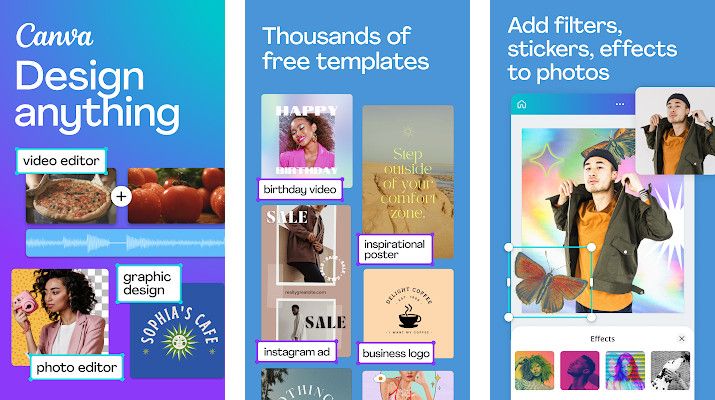
- Tags:
- Easy-to-use design tools
- Stunning templates and elements
- AI-powered design assistance
Canva is a powerful app for adding captions to photos, offering a vast array of design tools and features. While its interface might take a bit of getting used to, the creative possibilities are endless. However, some users have reported frustrating issues with downloading projects, making it essential for Canva to address these bugs to ensure a smooth user experience. Despite these hiccups, Canva remains a popular choice for those seeking to elevate their photo captions with creative flair.
Pros & Cons
- Huge range of media
- Tons of different features
- Create and edit art
- Fantastic capabilities & features
- Not easy to learn
- Expensive for non-professional use
- Download issues after update
Why we chose it?
Canva is my go-to for adding captions to photos because it's super easy to use and has tons of stylish fonts and templates. You can create stunning visuals in just a few taps, and it's perfect for adding personality to your photos.
✨ Read more: app to create a logo
2. Photoshop Express Photo Editor

Customizable text styles and fonts, Easy-to-use text placement tools
Cost:
Free (Free), Photoshop Express Premium ($9.99/month)
Download:
Application information
| Category | Photography |
| Downloads | Over 254 million downloads |
| Features | Photoshop Express offers a variety of editing tools, including filters, overlays, stickers, text effects, and a powerful collage maker. |
| Who It’s For | Ideal for individuals who want to quickly and easily add captions and text to their photos. |
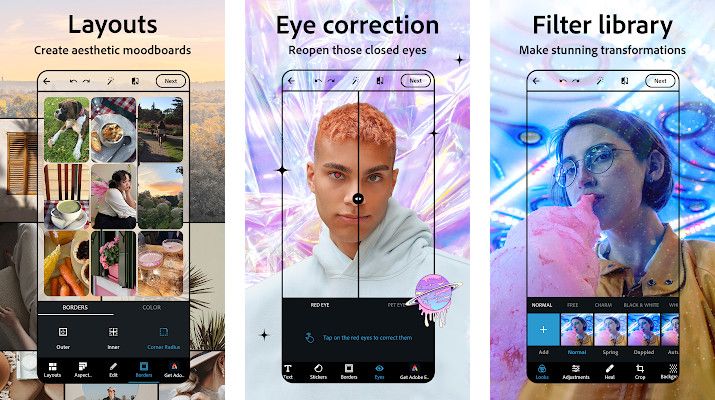
- Tags:
- AI-Powered Editing
- Quick and Effortless
- Artistic Filters and Effects
Photoshop Express Photo Editor is a versatile mobile app that has earned praise for its user-friendly interface and powerful editing tools. While it offers a range of features, one area that particularly stands out is its ability to add captions to photos. Users have lauded the app's intuitive design, making it easy to add text overlays, customize fonts, and adjust text placement for a polished look. The app's free features are impressive, and while some users wish for more fine-tuned adjustments, the overall consensus is that Photoshop Express delivers on its promise of a high-quality editing experience, making it an excellent choice for anyone looking to elevate their photos with meaningful captions.
Pros & Cons
- Easy to navigate and use
- Great for cropping and minor edits
- Many filter options accessible for free
- Adobe always sets the bar high
- No way to save to folders
- Adjustments feature lacks fine tuning
- Limited options without paid subscription
Why we chose it?
I absolutely love Photoshop Express for adding captions to photos! It's got tons of fonts and styles, so I can really make my captions pop. Plus, it's super easy to use – I can add text, resize it, and move it around in a snap. And with all the cool editing tools built in, I can make my photos look amazing before adding the perfect caption.
✨ Read more: app for drawing
3. Add Text on Photo

Stylish and customizable fonts, Unique background options for text
Cost:
Free (Free), Premium ($2.99/month)
Download:
Application information
| Category | Photography |
| Downloads | Over 26 million downloads |
| Features | Add stylish text, choose from hundreds of fonts, customize text backgrounds, add special effects, apply filters, and create unique designs for your photos. |
| Who It’s For | Anyone who wants a simple and easy-to-use app for adding captions to photos. |

- Tags:
- Easy Text Addition
- 100+ Unique Fonts
- Customizable Backgrounds
"Add Text on Photo" promises to be a simple app for adding captions to photos, but falls short in execution. While it offers a plethora of fonts, users find the text editing options limited, especially the lack of shadow effects and color customization. Many also struggle with the app's interface, complaining of an unintuitive layout and frustrating "double tap to edit" functionality. The app's text often overlays the photo with a white background, which detracts from the image instead of enhancing it. While the potential for a great app is there, "Add Text on Photo" ultimately feels clunky and frustrating, leaving users yearning for a more streamlined and customizable experience.
Pros & Cons
- Easy to add text
- Variety of text styles
- Customizable text colors
- Good for quick edits
- Limited font options
- Difficult to use interface
- Text background covers photo
Why we chose it?
Hey there! I'm a huge fan of Add Text on Photo for adding captions to my photos. It's got tons of awesome fonts, a super easy-to-use interface, and makes adding text backgrounds a breeze. You can really get creative with all the options, and it's super fast and easy to use, even if you're a beginner! I love how it makes my pictures look so much more polished.
✨ Read more: app to make reels
4. Add Text

1000+ fonts, custom fonts, 3D text, effects, Layers, design elements
Cost:
Free (Free), Premium ($2.99/month)
Download:
Application information
| Category | Photography |
| Downloads | Over 15 million downloads |
| Features | Add Text offers a wide range of features for adding captions, including 1000+ fonts, custom fonts, 3D text effects, layers, text formatting, background editing, and the ability to save custom styles. |
| Who It’s For | Anyone who needs a simple and powerful app for adding captions to photos. |

- Tags:
- 1000+ fonts
- Custom fonts
- 3D text tools
Add Text is a powerful app for adding captions to photos, boasting a wealth of features that allow for creative and personalized designs. While users praise its extensive font library and customization options, frustrations arise with the text box's unpredictable movement and the lack of an easy text resizing feature. The app's inability to edit text after starting a design also poses a challenge, particularly for users who are visually impaired or prone to typos. Despite these shortcomings, Add Text's diverse tools and customization potential make it a compelling option for those seeking to add captivating captions to their photos.
Pros & Cons
- Many fonts and styles
- Customizable text options
- Great for meme creation
- Useful for business designs
- Difficult text size control
- Text box movement issues
- No text editing after placement
Why we chose it?
Add Text is my go-to app for adding captions to photos! It has so many fonts that I never get bored, and the layers feature lets me get super creative with my text designs. Plus, saving my favorite styles makes it a breeze to add the same caption to multiple photos.
✨ Read more: app for photo enhancing
5. Add Text on Photo

Customizable fonts and colors, Multiple text alignment options
Cost:
Free (Free), Premium ($4.99/month)
Download:
Application information
| Category | Photography |
| Downloads | Over 8.5 Million |
| Features | Add text to photos, create custom quotes, use a variety of fonts and colors, adjust text size and position, create unique captions with various styles and effects. |
| Who It’s For | Anyone who wants to add captions to photos, including social media users, photographers, bloggers, and anyone who wants to personalize their images. |

- Tags:
- Stylish Text Editor
- Meme Generator
- Text on Pictures
"Add Text on Photo" is a powerful app for adding captions to photos, lauded for its ease of use and versatile features. Users appreciate the app's straightforward interface, which allows them to quickly and easily add text to their images. The app's ability to move and resize text, along with its wide selection of fonts and colors, makes it ideal for creating custom and professional-looking images. While some users have pointed out the need for more control over text curvature and color matching, the app's core functionality and user-friendliness make it a valuable tool for anyone looking to add a personal touch to their photos.
Pros & Cons
- Simple and easy to use
- Offers text resizing and moving
- Supports bold, italics, and backgrounds
- Allows using custom fonts from phone storage
- Lacks fine-tuning for text curvature
- No inverted curved text option
- Color pallet has matching issues
Why we chose it?
I'm absolutely in love with Add Text on Photo! It's my go-to for adding captions to photos because it's so easy to use and offers tons of customization options. You can choose from different fonts, colors, and styles to make your captions really pop. Plus, the app lets you adjust the text size and position to create the perfect look for your photo.
✨ Read more: app for photo editing
6. Geulgram

Beautiful photos for captions, Free fonts in multiple languages
Download:
Application information
| Category | Photography |
| Downloads | Over 5.5 million downloads |
| Features | Geulgram lets you add stylish text captions, quotes, dates, and signatures to your photos, with a selection of fonts and backgrounds. |
| Who It’s For | Anyone looking for an app for adding captions to photos |

- Tags:
- Beautiful photos
- Free fonts
- No watermark
Geulgram is a popular app for adding captions to photos, offering a user-friendly interface and a wealth of customization options. It boasts a large selection of fonts and effects, allowing you to create professional-looking results with minimal effort. While the app is generally well-received, users have expressed a desire for more font color choices and the ability to add multiple text fields within a single project. Additionally, some users have requested the option to save images to their microSD card, along with multiple signature options and the ability to apply signatures directly from the main menu.
Pros & Cons
- Simple and easy to use
- Big font selection and effects
- Clean and intuitive interface
- Professional-looking final results
- Limited font color options
- Can't add text fields without restarting
- Accidental double-tap deletes edits
Why we chose it?
Geulgram is my go-to app for adding captions to photos because it's packed with beautiful fonts and gorgeous background images, making it super easy to create stunning visuals. I also love that it lets me add my own signature and multiple styles of date text, which really personalize my photos. Plus, the free fonts and features are a huge bonus!
7. Captions for Instagram photos

Vast library of captions, Categorized for easy browsing, Copy and paste hashtags
Cost:
Free (Free), Premium ($4.99/month)
Download:
Application information
| Category | Personalization |
| Downloads | Over 3 million downloads |
| Features | This app provides a vast library of captions, quotes, and hashtags to enhance your Instagram and Facebook photos, helping you gain more likes, followers, and engagement. |
| Who It’s For | Anyone who wants to make their Instagram and Facebook posts more engaging and attractive |

- Tags:
- Original Captions
- Trending Hashtags
- Increased engagement
"Captions for Instagram photos" is a handy app that helps you spice up your Instagram posts with witty, engaging captions. The app boasts a vast library of captions, quotes, and hashtags, making it easy to find the perfect wording for your photos. Users rave about the ease of copying captions and pasting them directly into their Instagram stories. While some users initially found issues with the search function and ads, the developers quickly addressed those concerns with updates, highlighting their commitment to user experience. The app even offers features like submitting captions and customizing fonts, making it a powerful tool for crafting unique and eye-catching Instagram content.
Pros & Cons
- Easy to use
- Quick caption copying
- Inspiration for captions
- Customizable caption options
- Annoying ads
- Limited font options
- No color customization
Why we chose it?
Captions for Instagram photos is my go-to app for adding captions to photos because it's super easy to use and has tons of creative options. I love that it's organized by category and always has the latest trends, so I never have to struggle to find the perfect caption. It's simply the best app for making my Instagram posts stand out!
8. Captions for Photos

Vast collection of captions, Quotes for every occasion, Easy to use interface
Cost:
Free (Free), Premium ($4.99/month)
Download:
Application information
| Category | Social |
| Downloads | Over 1.7 million downloads |
| Features | This app provides a vast library of captions, quotes, and hashtags, allowing you to add creative and engaging text to your photos for social media. |
| Who It’s For | Anyone who wants to add captions to photos for social media platforms like Instagram, Facebook, and Twitter. |

- Tags:
- Extensive caption collection
- User-Friendly Interface
- Quote maker for Instagram
Tired of staring at your phone, struggling to find the perfect words for your photos? Captions for Photos is the app for adding captions to photos that will finally banish your caption woes. This app is overflowing with a treasure trove of captions to express every emotion, from hilarious to heartfelt. Whether you're looking for something witty to share on Facebook or a quote to inspire your Instagram followers, Captions for Photos has got you covered. Users rave about how it's "totally great" and the "PERFECT shop" to find the ideal captions, making posting photos a joy instead of a chore.
Pros & Cons
- Provides captions for photos
- Offers variety of captions
- Helps express emotions and attitudes
- Easy to use and navigate
- May contain misspelled words
- Some captions might be generic
- Limited customization options
Why we chose it?
Captions for Photos is my go-to app for adding captions to photos because it's packed with thousands of creative captions across tons of categories, from funny to inspiring. I love that it lets me easily customize fonts and add symbols to make my captions really stand out. Plus, it's super easy to use, so I can quickly find the perfect caption and get my photo ready to share!
9. Text on Photo

Add text to photos, Unique and beautiful fonts, Easy to use interface
Cost:
Free (Free), Premium ($4.99/month)
Download:
Application information
| Category | Art & Design |
| Downloads | Over 1.4 million downloads |
| Features | This app lets you add text to photos with a wide range of fonts, colors, and styles, allowing for custom captions, quotes, and more. |
| Who It’s For | Perfect for anyone who wants to add creative captions and text to their photos for sharing on social media or personal use. |

- Tags:
- Easy to use
- Beautiful fonts
- Save and share
Looking for a simple and easy-to-use app for adding captions to photos? Text on Photo might be your perfect match. This app boasts a wide variety of elegant fonts and minimal, non-intrusive ads, making it a refreshing change from other font apps. Users rave about its intuitive design and smooth performance, making the experience "pleasant and peaceful." While some users wish for more customization options like resizing, the app's core functionality of adding text with color and font choices is highly praised.
Pros & Cons
- Easy to use
- Non-intrusive ads
- Many pretty fonts
- Simple and smooth
- Cannot resize photo
- No settings for screen fit
- Limited photo editing options
Why we chose it?
I absolutely love Text on Photo for adding captions to my photos! It's got tons of amazing fonts that make my pictures stand out, and the user interface is so easy to use – even a beginner like me can create professional-looking images in minutes. Plus, it's completely free and doesn't bombard you with ads!
10. Pic Text Editor

Add text to images, Customize font and style, Create memes and posters
Cost:
Free (Free), Pic Text Editor Premium ($2.99/month)
Download:
Application information
| Category | Photography |
| Downloads | Over 697,000 downloads |
| Features | Add text, edit fonts and styles, create memes, posters, and captions, adjust text size, color, and position, and share photos to social media. |
| Who It’s For | Anyone looking for an app for adding captions to photos. |

- Tags:
- Text on photos
- Photo Text Editor
- Edit Photos with Text
Pic Text Editor is a handy app for adding captions to photos, allowing you to easily personalize your images with stylish fonts and text effects. Users praise its offline editing capabilities and intuitive design, making it a breeze to create unique album art or add personalized messages to your pictures. While some have suggested features like cut and paste and batch editing, the app's flexibility in adjusting text position and swapping backgrounds makes it a go-to choice for many who need to add captions to multiple images.
Pros & Cons
- Easy to use interface
- Offline editing capability
- Intuitive text placement
- Stylish font selection
- Save issues to SD card
- Lack of cut and paste
- No batch processing option
Why we chose it?
Pic Text Editor is my go-to app for adding captions to photos! It's got tons of fonts and easy-to-use tools to make my captions look exactly how I want. Plus, it lets me add stickers and backgrounds for even more fun, making it super easy to create something totally unique.
11. AI Captions for Photos

Generate captions with AI, Direct social media posting, Easy caption management
Cost:
Free (Free), Premium ($9.99/month)
Download:
Application information
| Category | Social |
| Downloads | Almost 40,000 downloads |
| Features | This app uses AI to generate creative captions for your photos across various social media platforms, saving you time and effort. |
| Who It’s For | Anyone who wants to add engaging captions to their photos on social media platforms like Instagram, Facebook, Twitter, and more. |

- Tags:
- AI-generated captions
- Multiple social media support
- Easy caption management
If you're tired of staring at a blank screen trying to come up with the perfect caption for your photos, "AI Captions for Photos" is a game-changer. This app for adding captions to photos uses AI to generate clever and engaging captions, making your social media posts stand out. Users rave about the app's ability to create "fabulous" captions for "mainly all social media," and it's been praised for its ability to provide "best captions as per your social media post." While the app focuses on image captions, it's definitely worth checking out if you're looking for a creative and time-saving way to enhance your social media presence.
Pros & Cons
- Generates creative captions
- Suitable for various social media
- Easy to use and intuitive
- Time-saving for caption writing
- Subscription-based service
- Limited to photo captions only
- Expensive for the features offered
Why we chose it?
I'm a huge fan of AI Captions for Photos! It's super easy to use and generates really creative captions that actually fit my pictures. The app also lets me share directly to my favorite social media apps, which saves me so much time. I've tried a bunch of caption apps, but this one is definitely my go-to!
12. Captions for Photos

Generate captions for photos, Find quotes for Instagram, Increase engagement on posts
Download:
Application information
| Category | Social |
| Downloads | Over 4,800 downloads |
| Features | This app provides a library of captions, quotes, and status updates for use on social media platforms like Instagram, Facebook, and TikTok, offering a wide variety of content to enhance user posts. |
| Who It’s For | Anyone who wants to add engaging captions to their photos on social media platforms. |

- Tags:
- Auto caption generator
- Huge caption library
- Trending Hashtags
"Captions for Photos" is a lifesaver for anyone who struggles to find the perfect words for their Instagram or Facebook posts. This app boasts a vast library of witty captions, quotes, and status updates that can instantly elevate your photos. It's a truly helpful companion for those who find themselves stuck in a creative rut, offering a wide range of options to ensure your pictures never lack a punchy caption. You can choose from categories like "selfie captions," "insta caption quotes," and more, so finding the perfect fit for your image is a breeze.
Pros & Cons
- Vast library of captions
- Easy to use interface
- Categorized captions for convenience
- Supports various photo types
- Limited customization options
- Repetitive caption suggestions
- May not be unique enough
Why we chose it?
Captions for Photos is a fantastic choice for adding captions to your photos! It's packed with hundreds of witty and engaging captions to choose from, perfect for any mood or occasion. I love the ease of use - just tap a caption you like, customize it if needed, and you're ready to post. And with regular updates adding fresh content, you'll always find new captions to keep your photos interesting!
13. Caption for Photos

Thousands of captions categorized, Easy copy and paste option
Download:
Application information
| Category | Lifestyle |
| Downloads | Over 3,330 downloads |
| Features | This app provides thousands of captions across different categories, including quotes, good captions, cute captions, short captions, captions for boys and girls, and captions for Instagram posts, making it easy to find the perfect caption for any photo. |
| Who It’s For | Anyone who wants to add catchy and engaging captions to their photos, especially for social media. |

- Tags:
- 10,000+ Captions
- 30+ Categories
- Easy to use
If you're struggling to find the perfect caption for your Instagram photos, "Caption for Photos" is your new best friend. This app for adding captions to photos boasts a massive collection of over 10,000 quotes, hashtags, and captions specifically designed for Instagram. Users rave about its helpfulness, calling it a "must-have" for crafting engaging and shareable posts. With so many cool and creative options at your fingertips, you'll never be at a loss for words again!
Pros & Cons
- Provides great Instagram captions
- Offers a wide range of quotes
- Includes relevant hashtags for posts
- Easy to use and navigate
- Limited functionality beyond captions
- May not have specific niche captions
- No image editing features included
Why we chose it?
Caption for Photos is a fantastic choice for adding captions to your photos! It's packed with over 10,000 quotes in various categories, so you'll always find the perfect one for your picture. Plus, it's easy to use, allowing you to browse by category or search for a specific quote, making it super quick to find what you need. And the best part? It's completely free, so you can start adding clever captions to your photos right away!
14. Ai Caption Generator for Photo

AI-powered caption generation, Hashtag suggestions for reach
Download:
Application information
| Category | Social |
| Downloads | Over 400 downloads |
| Features | Generate AI captions and hashtags for photos, perfect for Instagram, TikTok, Facebook, LinkedIn, and more. |
| Who It’s For | Enthusiasts seeking an app for adding captions to photos and boosting engagement on social media. |

- Tags:
- AI-generated captions
- Effortless Captioning
- Social Media Booster
If you're looking for an app for adding captions to photos that can generate unique and engaging text, "Ai Caption Generator for Photo" might leave you wanting more. While users appreciate the app's core concept, the generated captions often fall flat, with reviewers finding them "lame" and "boring." The app's AI even threw in a few curveballs, generating captions about dogs when no canine was present in the photo. While the app offers a promising starting point, its execution still needs some work to truly capture the attention of users seeking witty and captivating captions for their photos.
Pros & Cons
- Generates captions for photos
- Saves time on caption writing
- Offers variety of caption options
- Easy to use and integrate
- Captions can be boring
- AI may not understand context
- Captions may not be accurate
Why we chose it?
I absolutely adore AI Caption Generator for Photo! It's a total game-changer for adding captions to photos. The AI-powered captions are super creative and engaging, and the app's super easy to use, making it a breeze to add captions to any photo. I love that it generates hashtags too – it makes sharing my photos on social media so much easier!