Want to give your photos a cool, polished look? Adding borders is a simple way to do it! There are tons of apps out there, but we've found the best ones for both Android and iPhone. We’re talking about apps that let you add simple borders, funky shapes, or even fancy patterns.
We tested out a bunch of different apps and these three are definitely our faves: Picsart, Canva, and Photoshop Express Photo Editor. They’re all easy to use and have tons of cool features, so you can find the perfect border for any photo.
| App | Logo | Available On | Reviews | Downloads | Features |
|---|---|---|---|---|---|
| 1. Picsart |  | Android, iOS | 4.7/5 | 1B+ | AI-powered editing, Background eraser, Photo filters |
| 2. Canva |  | Android, iOS | 4.8/5 | 421M+ | Magic AI design tools, Free photo editor, User-friendly interface |
| 3. Photoshop Express Photo Editor |  | Android, iOS | 4.8/5 | 255M+ | AI Image Generator, Camera Film Effects, Easy Photo Editing |
| 4. Collage Maker | Photo Editor | 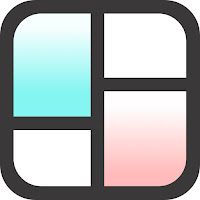 | Android, iOS | 4.9/5 | 184M+ | AI Photo Enhancer, 100+ Layouts, Combine 100 Photos |
| 5. Photo Editor |  | Android, iOS | 4.9/5 | 81M+ | Collage up to 25 photos, 300+ layouts and frames, Add text to create Memes |
| 6. InstaSize Photo Editor+Resizer | 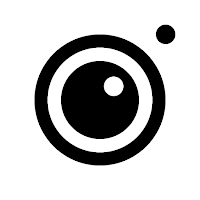 | Android | 4.8/5 | 73M+ | Premium filters and presets, Collage maker, Resize for social media |
| 7. Photo Frame |  | Android, iOS | 4.7/5 | 43M+ | 300+ layouts and frames, Free-style photo composition |
1. Picsart

Customizable borders with vast styles, Precise border control for fine-tuning
Cost:
Free (Free), Picsart Gold ($7.99/month)
Download:
Application information
| Category | Photography |
| Downloads | Over one billion |
| Features | Picsart offers a wide array of photo editing tools including borders, frames, stickers, filters, and effects, allowing you to personalize your photos and create unique artistic styles. |
| Who It’s For | Anyone who wants to add borders to photos for creative expression, social media sharing, or professional projects. |

- Tags:
- AI-Powered Editing
- Background remover
- Photo filters
Picsart is a popular mobile app for adding borders to photos, offering a wide range of options to personalize your images. While the app boasts an impressive array of editing tools, including borders, some users find the premium features a bit pricey, especially for basic functionalities like erasing. The user interface can also be a bit confusing, with the editing features buried under multiple menus, leading to frustration for some. Despite these drawbacks, Picsart remains a powerful tool for enhancing your photos, allowing you to experiment with various borders and styles.
Pros & Cons
- Great for adding borders
- Offers extensive editing tools
- User-friendly interface for beginners
- Wide range of creative features
- Premium features can be expensive
- Editing functionality is confusing
- Difficult to navigate for editing
Why we chose it?
Picsart is a fantastic choice for adding borders to your photos! It's packed with a huge variety of border styles, from simple to elaborate, and even lets you customize colors and textures to perfectly match your photo. Plus, Picsart is free with an option to upgrade for even more options, making it a great value for anyone looking to enhance their pictures with beautiful borders.
✨ Read more: app to remove background
2. Canva

Vast border style selection, Easy customization and editing, Seamless integration with photos
Cost:
Free (Free), Pro ($12.99/month)
Download:
Application information
| Category | Art & Design |
| Downloads | Over 420 million downloads |
| Features | Canva offers a wide range of tools for photo editing, including adding borders, creating collages, applying filters, and adjusting colors. |
| Who It’s For | Anyone who wants to easily add borders to photos and enhance their images. |
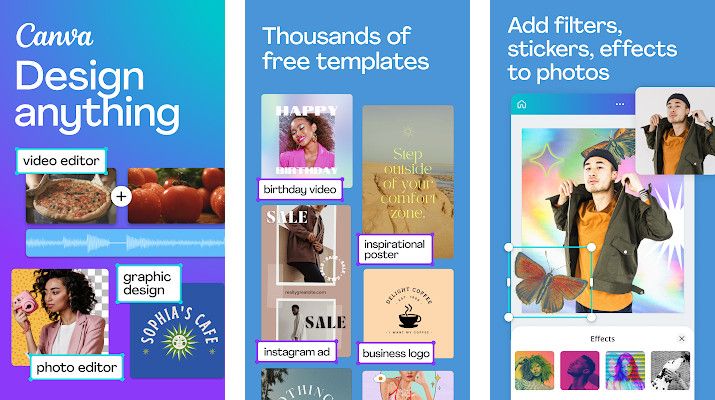
- Tags:
- Easy-to-use design tools
- Stunning templates and elements
- AI-powered design assistance
Canva is a powerful app for adding borders to photos, offering a vast array of creative options. While it boasts fantastic capabilities and a huge range of media applications, it can be a bit of a learning curve, requiring some dedicated time to master its unique input commands. While many users rave about its creative freedom and vast features, some have experienced issues with downloading projects, finding it frustrating when their creations can't be saved. Despite these challenges, Canva remains a popular choice for adding borders to photos, offering a fun and expressive way to personalize your images.
Pros & Cons
- Huge range of media
- Fantastic design capabilities
- Tons of different features
- Allows you to create & edit
- Not easy to learn
- Expensive for non-business use
- Download issues since recent update
Why we chose it?
Canva is my go-to app for adding borders to photos, and it's a total game-changer! It has tons of customizable templates with unique borders, so you can find the perfect style for any occasion. Plus, you can easily adjust the border's color, thickness, and pattern to make it truly your own. It's super easy to use and the results are always stunning!
✨ Read more: app to create a logo
3. Photoshop Express Photo Editor

Vast border library, Customizable border colors, Precise border adjustment
Cost:
Free (Free), Photoshop Express Premium ($9.99/month (US))
Download:
Application information
| Category | Photography |
| Downloads | Over 254 million downloads |
| Features | Photoshop Express offers a vast array of photo editing tools, including borders, filters, effects, retouching, collages, and more, allowing users to create stunning visuals. |
| Who It’s For | Anyone looking for a user-friendly app to add borders to photos and enhance their images with a variety of editing tools. |
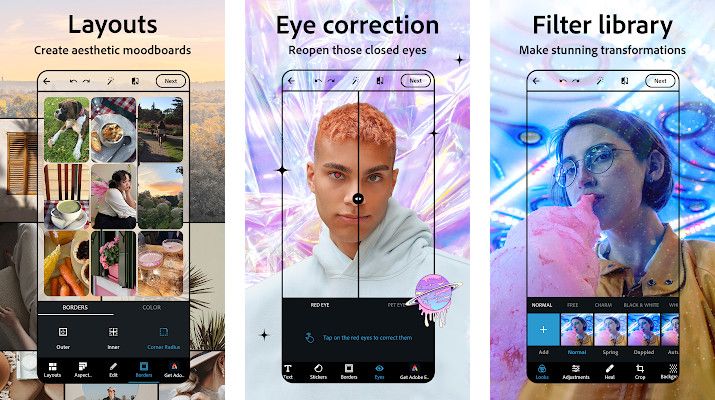
- Tags:
- AI-Powered Editing
- Quick and Effortless
- Artistic Filters and Effects
Photoshop Express Photo Editor is a fantastic app for adding borders to photos, especially on Android devices. Users rave about its intuitive design, easy navigation, and wide variety of free filter options. While some might miss the fine-tuning capabilities of other apps, the overall experience is highly praised. One user, who switched from an iOS app, found Photoshop Express to be a great replacement, even stating it "surpassed all others" in terms of functionality and overall photo editing quality. This app is a fantastic choice for anyone looking for a simple and effective way to add borders and enhance their photos, whether for personal use or professional purposes.
Pros & Cons
- Easy to navigate and use
- Many filter options for free
- Professional quality photo editing
- Great for adding borders to photos
- Limited adjustment fine-tuning
- No folder saving to device
- Paid subscriptions for more features
Why we chose it?
Photoshop Express Photo Editor is a fantastic app for adding borders to photos, and I'd highly recommend it! I love how easy it is to use, with tons of customizable border styles and colors to choose from. It also integrates seamlessly with my other Adobe products, which is a huge bonus. Plus, it's packed with other amazing editing features, so you can polish your photos from start to finish in one app.
✨ Read more: app for drawing
4. Collage Maker | Photo Editor
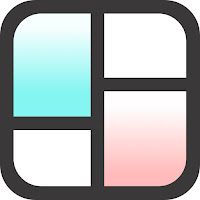
Hundreds of border styles, Customizable border colors, Adjust border thickness
Cost:
Free (Free), Premium ($4.99/month)
Download:
Application information
| Category | Photography |
| Downloads | Over 184 million downloads |
| Features | Collage Maker | Photo Editor offers a wide array of features, including photo collage creation, photo editing tools, background removal, and adding borders to photos, along with many other customizable elements. |
| Who It’s For | Ideal for individuals looking for an app that combines photo collage creation with advanced editing tools and the ability to add borders to photos. |

- Tags:
- AI Photo Enhancer
- 100+ Layouts
- Unlimited Photos
Collage Maker | Photo Editor is a fantastic app for adding borders to photos, going above and beyond with its extensive features. You can choose from a wide array of borders, fonts, stickers, and filters to personalize your images. Users rave about the app's ease of use and the ability to adjust individual photos for brightness, contrast, and more. While ads are present, many users appreciate the option to watch them for pro features instead of paying outright. This app is a perfect solution for creating visually appealing collages, mood boards, or simply adding a stylish touch to your photos.
Pros & Cons
- Lots of customization options
- Free with ad-supported pro features
- Easy to create moodboards
- Adjust individual photo brightness
- Ads may be annoying
- Limited border options
- Not specifically designed for borders
Why we chose it?
Collage Maker | Photo Editor is a fantastic choice for adding borders to your photos! It offers a huge variety of border styles, colors, and patterns, allowing you to customize your photos to your heart's content. Plus, it's super easy to use - just select a border, adjust the size, and you're good to go! I love how quick and simple it is to create stylish and professional-looking photos with Collage Maker!
✨ Read more: app for photo enhancing
5. Photo Editor

Customizable borders with various styles, Wide selection of border colors
Cost:
Free (Free), Premium ($4.99/month)
Download:
Application information
| Category | Photography |
| Downloads | Over 80 million downloads |
| Features | This app offers a wide range of borders, frames, and effects to enhance your photos, along with tools for cropping, resizing, and adjusting color. |
| Who It’s For | Anyone who wants to add borders to photos for a more polished look |
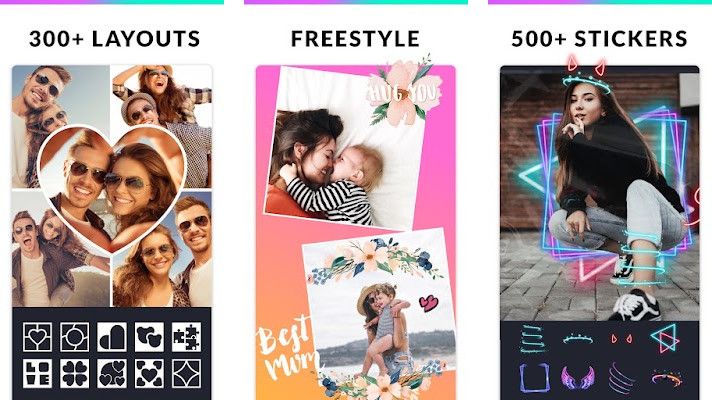
- Tags:
- Collage Maker
- Photo Editor
- Meme Creator
"Photo Editor" is a powerful app for adding borders to photos, offering a wealth of customization options that users rave about. With adjustable border sizes and shapes, you can create unique looks for your pictures. It also provides preset aspect ratios and the ability to scale, crop, and rotate images individually within a collage, making it a versatile tool for both individual edits and multi-photo projects. While users appreciate the app's functionality, they're vocal about their frustration with the intrusive ads. Despite this, many continue to use the app because of its user-friendly interface and extensive features, making it a popular choice for those seeking a comprehensive photo editing experience.
Pros & Cons
- Great collage maker
- Useful for single edits
- Adjustable border sizes
- Batch edit for Instagram
- Loud and intrusive ads
- Subscription model for ad removal
- Potential for subscription increases
Why we chose it?
I absolutely love Photo Editor for adding borders to photos! It's packed with tons of stylish border options, from classic frames to trendy designs, and you can easily adjust the color and thickness to match your photo perfectly. Plus, it's super easy to use, even for beginners, so you can quickly add a professional touch to your pictures.
✨ Read more: app for photo editing
6. InstaSize Photo Editor+Resizer
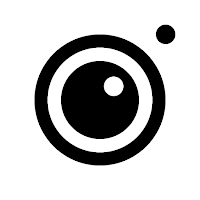
Add borders to photos, Customize border colors, Resize photos for social media
Cost:
Free (Free), InstaSize Premium ($5.99/month)
Download:
Application information
| Category | Photography |
| Downloads | Over 73 million downloads |
| Features | InstaSize offers photo editing tools including resizing, cropping, filters, presets, color editing, collages, and borders, making it a versatile app for enhancing and customizing images. |
| Who It’s For | Anyone looking for an app for adding borders to photos, resizing images, and overall enhancing their pictures |
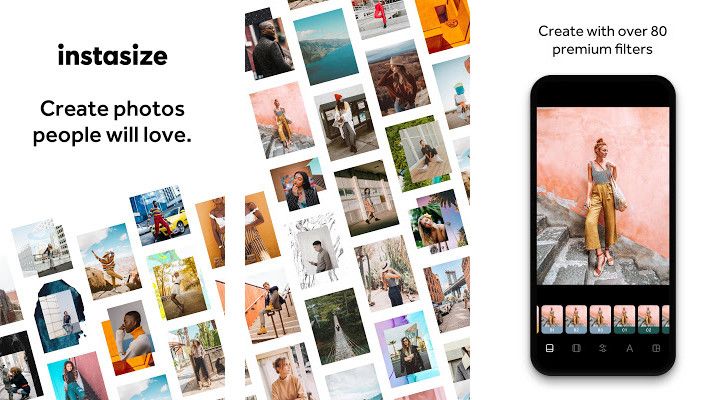
- Tags:
- Powerful Photo Editor
- Stunning Filters and Presets
- Easy Collage Maker
InstaSize Photo Editor+Resizer is a popular mobile app that has long been a favorite among users looking to add borders to their photos. While it offers a wealth of editing features, the focus on borders has garnered a dedicated following. Users appreciate the app's extensive library of fonts and borders, with many commenting on the unique and stylish options available. However, recent updates have sparked some concern as users report a decline in border quality and even functionality issues with the text editing feature. Despite these hiccups, the app's core appeal – its ability to add beautiful borders to photos – remains intact, and users continue to seek out its unique offerings.
Pros & Cons
- Easy to use for editing
- Lots of borders and fonts
- Good for resizing photos
- Free version available
- Quality of borders degraded
- Issues saving photos to phone
- Text editing issues reported
Why we chose it?
I'm a huge fan of InstaSize! It's not just a great photo editor, but it's also awesome for adding borders. I love how easy it is to adjust the border thickness and color, and there are tons of cool pre-designed borders to choose from. Plus, it's packed with other amazing features like filters, collages, and resizing tools, making it a must-have for anyone who loves to play with their photos.
7. Photo Frame

Hundreds of stylish frames, Easy photo editing tools, Customizable layouts & borders
Cost:
Free (Free), Premium ($2.99/month)
Download:
Application information
| Category | Photography |
| Downloads | Over 42 million downloads |
| Features | Photo Frame allows you to add stylish borders, create collages, apply filters, and enhance your photos with a variety of tools, making it a comprehensive photo editing app. |
| Who It’s For | Anyone who wants to add borders to their photos and enhance their appearance with a variety of editing tools. |
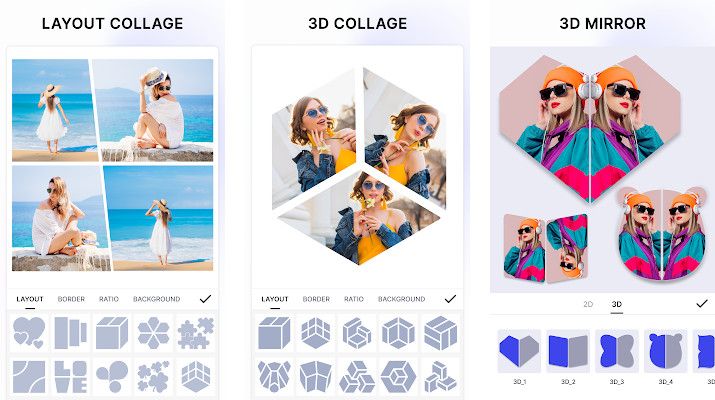
- Tags:
- 300+ layouts
- Free-style composition
- Online frames
Photo Frame is a popular app for adding borders to photos, offering a wide selection of frames to enhance your images. While users appreciate the variety of frame styles, some find the navigation a bit challenging and wish for more straightforward frames that don't obscure the image. The app also includes a watermark on the free version, which some users find disruptive, especially when creating collages. Despite these minor drawbacks, Photo Frame remains a solid option for anyone looking to add a touch of elegance to their photos with a diverse array of border choices.
Pros & Cons
- Offers stylish layouts for collages
- Provides numerous beautiful frames
- Easy to use for basic photo framing
- Wide variety of frame options available
- Difficult to navigate features
- Watermarks can be distracting
- Limited straight-lined frames available
Why we chose it?
I love Photo Frame for adding borders to my photos! It has over 300 beautiful frames to choose from, and you can easily adjust the size and position of your image within the frame. Plus, it's super easy to use, making it perfect for quick edits on the go.
8. InFrame

Wide variety of photo frames, Instantly remix your photo, Edit photo with filters, text
Cost:
Free (Free), InFrame Pro ($4.99/month)
Download:
Application information
| Category | Photography |
| Downloads | Over 12 million downloads |
| Features | InFrame allows users to add borders, frames, filters, and effects to photos, create collages, and edit photos with text, retouching, and beauty tools. |
| Who It’s For | Anyone who wants to add borders to photos and enhance their images with creative effects. |
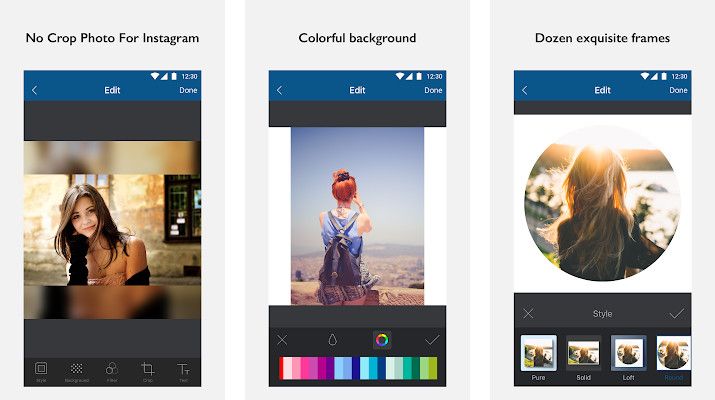
- Tags:
- Exquisite Photo Frames
- Stunning Filter Effects
- Versatile Photo Collage
InFrame is a must-have app for adding borders to photos, particularly if you're an Instagram enthusiast. Ditch the cropping woes and instantly frame your photos with ease. This app lets you create stunning layouts, experiment with unique borders and backgrounds, and personalize your images with text and filters. With a plethora of options, including intricate frames, text styles, and color palettes, InFrame empowers you to transform your photos into captivating masterpieces.
Pros & Cons
- No cropping required
- Adds borders and frames
- Various backgrounds and text
- Easy to use and personalize
- Resize feature rotates image
- Can be difficult to straighten
- Limited customization options
Why we chose it?
InFrame is my go-to app for adding borders to photos! I love that it offers a huge variety of frame styles, from classic to modern, and you can even add blur effects for a really cool look. Plus, InFrame makes it easy to adjust the size and color of your border, so you can get the perfect look for any photo. And the best part is, it's completely free!
9. InstaSquare Photo Editor

Add borders to photos, Variety of border styles, Customizable border colors
Cost:
Free (Free), Premium ($2.99/month)
Download:
Application information
| Category | Photography |
| Downloads | Over 7.6 million downloads |
| Features | InstaSquare Photo Editor is an app for adding borders to photos, along with effects, filters, text, blur, no crop, layout, stickers, emoji, frames, backgrounds, and collage maker. |
| Who It’s For | Anyone who wants to create visually appealing photos for social media, especially Instagram. |

- Tags:
- No crop photo editor
- Blur photo background
- Professional filters
InstaSquare Photo Editor is a handy app for adding borders to photos, offering a good amount of filters, borders, and background styles to choose from. Users praise its ease of use and appreciate the limited number of ads, making the editing experience enjoyable. While the lack of an "undo" button can be frustrating, many find the app's overall quality impressive, though some feel the current purchase price may be a bit steep.
Pros & Cons
- Easy to use app
- Good amount of filters
- Variety of borders & backgrounds
- Few ads compared to others
- No undo button available
- Limited filter variety
- Price may be considered high
Why we chose it?
I love InstaSquare Photo Editor for adding borders to photos! It's got a huge variety of border styles, from simple to fancy, and they're all super easy to apply. Plus, you can adjust the color and thickness of the borders to perfectly match your photo. And the best part? It's totally free!
10. Profile Picture Border Frame

Vast collection of stylish borders, Easy to use, tap-tap-tap
Cost:
Free (Free), Premium ($2.99/month)
Download:
Application information
| Category | Personalization |
| Downloads | Over 4 million downloads |
| Features | This app for adding borders to photos offers a wide selection of aesthetic and stylish frames, allowing users to create unique and eye-catching profile pictures with ease. |
| Who It’s For | Anyone who wants to enhance their profile picture with creative borders, perfect for social media or other online profiles. |

- Tags:
- Stunning Frames
- Easy to use
- Preview Available
Profile Picture Border Frame is a user-friendly app for adding borders to photos, offering a wide array of aesthetic frames to choose from. While users appreciate the diverse selection and easy-to-use interface, some have pointed out the occasional slow scrolling and a frustrating issue with unlocking frames, where ads need to be watched repeatedly even after unlocking a frame. However, the developers are actively listening to feedback, as evidenced by the recent update with a new layout and additional frames. Users would also love to see features like zooming capabilities for a perfect fit and the ability to add awareness ribbons to their photos, showcasing the app's potential to be even more versatile and inclusive.
Pros & Cons
- Easy to use and works well
- Wide variety of frames available
- New frames are added regularly
- Nice user interface and layout
- Can be slow when scrolling
- Ads can be repetitive and annoying
- Lacks zoom functionality for picture fit
Why we chose it?
Profile Picture Border Frame is a fantastic choice for adding borders to your photos! It's packed with tons of beautiful and aesthetic borders that will instantly elevate your profile picture. Plus, it's incredibly easy to use, letting you preview and apply frames with just a few taps. And if you're looking for unique and trendy frames, this app has you covered with a huge selection to choose from!
11. Photo Square Editor

Add borders to photos, Customize border styles, Create unique photo designs
Download:
Application information
| Category | Photography |
| Downloads | Over 975,000 downloads |
| Features | This app lets you create square photos with blur backgrounds, add borders and patterns, and share to social media. |
| Who It’s For | Users who want to create square photos for Instagram and other social media platforms without cropping, and who want to add creative borders and blur effects. |
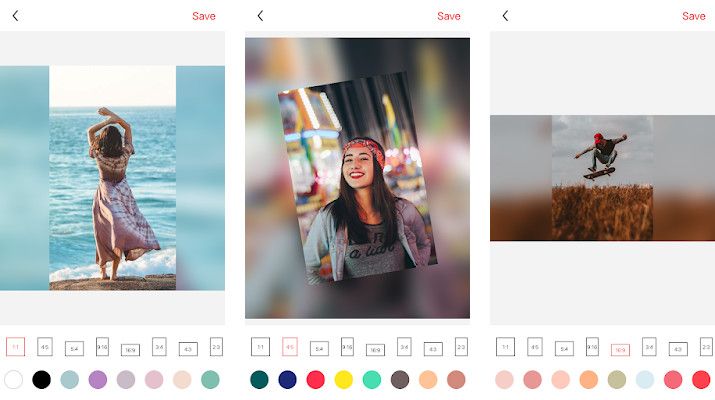
- Tags:
- No crop photo editor
- Square Blur Background
- Insta Square Photo
Photo Square Editor is a fantastic app for adding borders to photos, earning praise for its ease of use and effectiveness. Users are impressed by its ability to add blur areas or desired colors to images with just a few clicks, making it a breeze to create stunning visuals. The app's performance on various devices like the Huawei P30 Pro, coupled with its lack of intrusive ads, further enhances its appeal. While users appreciate the app's space-saving efficiency, they also express a desire for more customization options, such as choosing the destination directory for processed images. Overall, Photo Square Editor proves to be a reliable and user-friendly app for anyone seeking to add stylish borders to their photos.
Pros & Cons
- Works great on Huawei P30 Pro
- Adds blur or colors to image
- Easy to use, just a few clicks
- Doesn't occupy much space on phone
- Processed image destination not adjustable
- No mention of adding borders to photos
- No information on customization options
Why we chose it?
I'm a huge fan of Photo Square Editor for adding borders to photos! It's so easy to use, and I love that it has a ton of different border options. Plus, it lets you create custom borders with different colors and textures - talk about endless possibilities! And the best part? It's free!
12. NewBorder

Customizable borders for photos, Automatic color extraction for borders
Cost:
Free (Free), Premium ($4.99/month)
Download:
Application information
| Category | Photography |
| Downloads | Over 800,000 downloads |
| Features | NewBorder is an app for adding borders to photos, allowing users to adjust border thickness, position, and background color, even automatically extracting colors from the image for a seamless look. |
| Who It’s For | Anyone looking to enhance their photos with stylish borders, particularly those who want to make their Instagram posts stand out. |
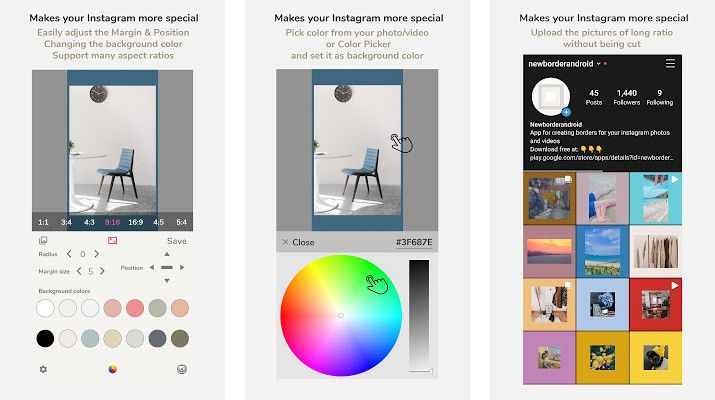
- Tags:
- No-crop long ratio
- Blank & position adjustment
- Auto background color extraction
NewBorder is a sleek and efficient app for adding borders to photos, offering a streamlined experience that gets the job done without unnecessary clutter. The app's intuitive interface allows users to quickly adjust border thickness and position, and its "tap to select color" feature makes it easy to find the perfect shade for your background. While the app does include ads, they are static and non-intrusive, and the cost to remove them is surprisingly affordable. Users have praised the app's speed, its ability to preserve photo quality, and its responsiveness to user feedback – with developers addressing a reported bug within hours. While the app currently lacks video support, its simplicity and effectiveness in handling photos make it a valuable tool for anyone looking to enhance their images with stylish borders.
Pros & Cons
- Simple and easy to use
- Fast and efficient app
- Retains photo quality
- Developer responsive to bug reports
- Full-screen ads can be annoying
- No support for 5x4/4x5 aspect ratios
- Video export function is buggy
Why we chose it?
NewBorder is a real gem for adding borders to photos! It's super easy to use, and I love that it can automatically extract colors from my photos to create a perfectly matching border. Plus, it handles long-ratio pictures beautifully, so no more cropping and losing quality.
13. White Border

Blurred background with color, Square photos without cropping
Cost:
Free (Free), Premium ($2.99/month)
Download:
Application information
| Category | Photography |
| Downloads | Over 756,000 downloads |
| Features | White Border offers a variety of options for adding borders to your photos, including customizable colors, blur effects, background gradients, frames, text stickers, and high-resolution output without watermarks. |
| Who It’s For | Anyone looking for an easy way to add borders to their photos for Instagram and other social media platforms. |
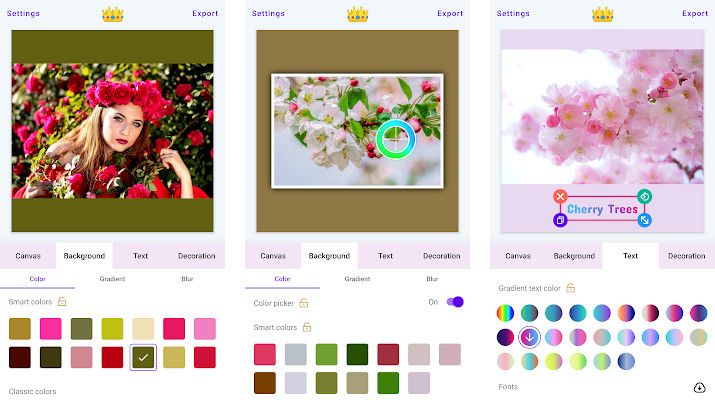
- Tags:
- No watermark
- Blurred Background
- Color palette
White Border is a refreshingly simple app for adding borders to photos, offering a clean and intuitive interface that focuses on the essentials. Users rave about its lack of clutter, praising its absence of unnecessary features like stickers, collages, and overly complicated filters. This straightforward approach allows for a quick and easy workflow, with users appreciating the straightforwardness of sharing and saving their bordered photos. Whether you want to make your Instagram photos pop with a subtle frame or add a touch of visual interest to your online imagery, White Border delivers a user-friendly experience that emphasizes functionality and simplicity.
Pros & Cons
- Simple and intuitive interface
- Focuses on borders, no clutter
- Preserves original image quality
- Easy to use and understand
- Limited editing features beyond borders
- May not be suitable for complex edits
- Lack of advanced customization options
Why we chose it?
White Border is a fantastic choice for adding borders to your photos! It's super easy to use, with tons of color options and blur effects to make your pics stand out. Plus, it lets you create gorgeous collages and even turn your images into cool color palettes—how awesome is that?
14. Profile Picture Border Frames

Variety of stylish border frames, Easy-to-use photo editing tools
Download:
Application information
| Category | Photography |
| Downloads | Over half a million downloads |
| Features | This app lets you add stylish borders and frames to your photos, create circular profile pictures, and adjust the size and position of your photo within the frame. |
| Who It’s For | Anyone who wants to make their profile pictures more eye-catching with borders and frames |
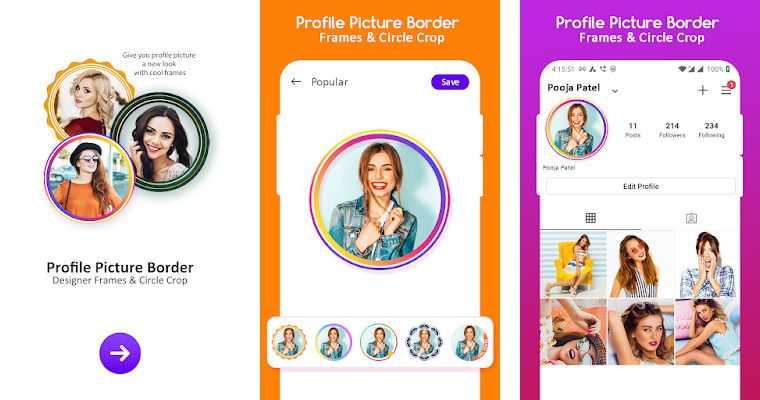
- Tags:
- Profile Picture Frames
- No Crop for Social Media
- Stunning DP Frames
Looking for an app for adding borders to photos that's both versatile and visually stunning? Look no further than Profile Picture Border Frames! This app boasts a treasure trove of templates, ranging from classic and classy to colorful and fun, all designed to elevate your images. Users rave about the ease of use and the ability to perfectly crop photos into circles, making it ideal for creating eye-catching profile pictures. While some users suggest adding more customization options, like color-changing borders or unique themes like fire, the app already offers a diverse collection that's sure to impress.
Pros & Cons
- Many templates for beauty
- Easy to use and helpful
- Classic, classy, colorful, fun
- Unique and diverse borders
- Limited border color options
- Lack of fire-themed borders
- Potential for improvement
Why we chose it?
Profile Picture Border Frames is a fantastic app for adding borders to photos! It's got a ton of cool frames to choose from, so you can find the perfect one to match your style. Plus, it's super easy to use, just take a photo or choose one from your gallery, pick a frame, and you're good to go!
15. PicFitter instant frame edit
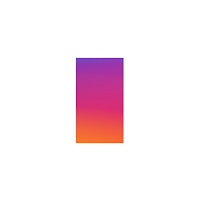
One-tap instant frame fit, Adjustable frame colors and sizes
Cost:
Free (Free), Premium ($4.99/month)
Download:
Application information
| Category | Photography |
| Downloads | Over 141,000 downloads |
| Features | PicFitter is an app for adding borders to photos, enabling users to adjust and fit rectangular images into square frames without cropping, allowing for quick and easy Instagram posting, white frame addition, video editing, frame color customization, and simple editing tools. |
| Who It’s For | - Users seeking to easily fit rectangular photos into square frames for Instagram- Users wanting to add white borders to photos- Users who desire a simple and straightforward photo editor- Users who want to make their photos and videos Instagrammable |
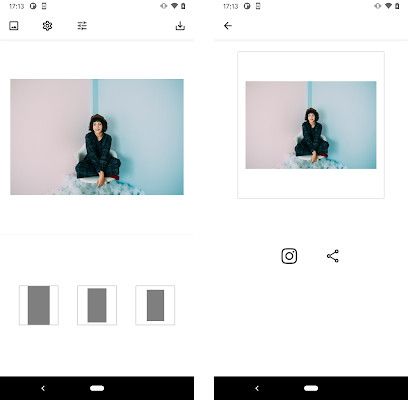
- Tags:
- Square Fit
- 1-tap Edit
- Video Edit
PicFitter instant frame edit is a straightforward app for adding borders to photos, allowing you to quickly fit rectangular images into square frames for Instagram. It's praised for its simplicity, letting you easily adjust your photos with just a tap. While users appreciate its core function, some desire more customization options, like proportional borders or a flexible cropping tool. While the app offers a paid version, users have expressed concern about its price point. Overall, PicFitter is a great solution for users who want to quickly add borders to their photos for a polished Instagram aesthetic.
Pros & Cons
- Adds borders to photos easily
- No crop photo or video
- Instant frame editing option
- User-friendly interface
- Expensive for paid version
- Lacks proportional border options
- No crop option without aspect ratio
Why we chose it?
PicFitter is my go-to app for adding borders to photos, and it's super easy to use! It's perfect for quickly fitting a whole image into a square frame without cropping, and you can even customize the frame color. Plus, it's super fast and doesn't require a ton of storage space, which is a big plus for me!
16. Borders
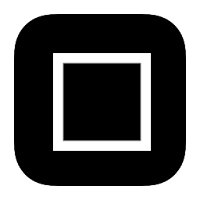
Minimal and colorful frames, Optimized for social media, Simple and beautiful interface
Download:
Application information
| Category | Photography |
| Downloads | Over 100,000 downloads |
| Features | Borders offers a simple interface for adding minimal, colorful frames to your photos, with features like auto color picker, rotation, and support for Instagram, YouTube, and more. |
| Who It’s For | Anyone looking for a simple app for adding borders to photos. |
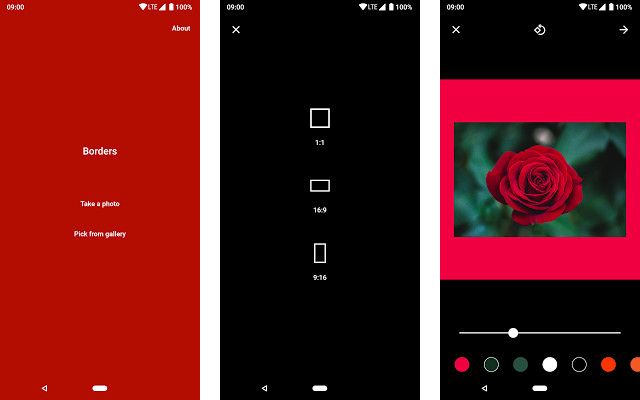
- Tags:
- Minimal Frames
- Color customization
- Social Media Ready
Borders is a simple and elegant app for adding borders to photos, making your images stand out with a touch of color and personality. Users praise its intuitive interface, making it easy to pick a border, adjust its size and color, and share your creations. While the app shines in its simplicity, some users have requested more precise control over the borders, particularly for batch editing multiple photos. The app also faces challenges with occasional crashes, which unfortunately prevent some users from fully enjoying its potential.
Pros & Cons
- Simple to use
- Variety of borders
- Good for quick edits
- Adds visual interest
- Inconsistent border accuracy
- Lacks precise border control
- Prone to crashing
Why we chose it?
Borders is my go-to app for adding borders to photos because it's super simple to use and has a ton of cool, minimalist designs. The color picker feature is a lifesaver for making sure my borders match my photos perfectly. If you're looking for a no-frills app that gets the job done quickly and beautifully, Borders is definitely worth checking out!
17. Image Border Editor

Customize border color, Adjust border thickness, Various aspect ratios
Download:
Application information
| Category | Photography |
| Downloads | Over 52,000 downloads |
| Features | This app lets you easily add borders to your photos with customizable colors, thickness, and styles, giving your images a polished and professional look. |
| Who It’s For | Anyone who wants to add borders to their photos for personal or professional use. |
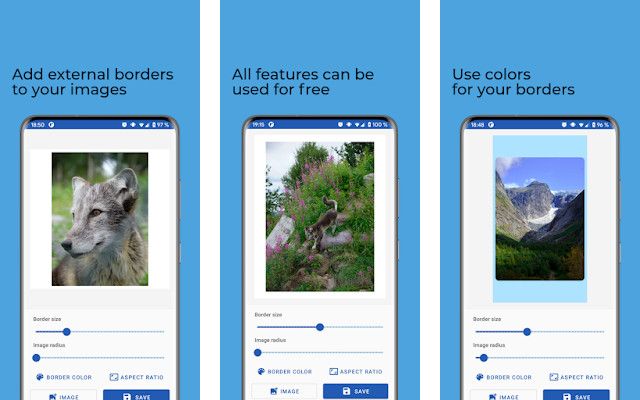
- Tags:
- User-Friendly Interface
- Wide range of options
- High-Quality Results
If you're looking for a simple and easy-to-use app for adding borders to photos, look no further than Image Border Editor. This app is highly customizable, allowing you to choose from a wide variety of colors and aspect ratios to perfectly frame your images. Users rave about its simplicity, praising its ability to "do the job" without unnecessary features, making it the "best by far" compared to other options. Image Border Editor is the perfect solution for anyone who wants to quickly and easily add a touch of elegance to their photos.
Pros & Cons
- Simple and easy to use
- Highly customizable options
- Effective for adding borders
- Does the job without clutter
- Limited in features beyond borders
- May lack advanced customization
- No unique or innovative features
Why we chose it?
I absolutely love Image Border Editor for adding borders to photos! It's super easy to use, with tons of color and style options, and it lets me create really unique looks. Plus, it's completely free, which is amazing! I haven't found another app that gives me so much control and creativity with borders without any hidden costs.
18. WhiteGram
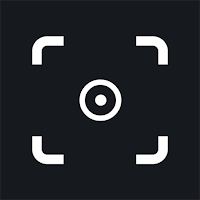
Customizable borders and frames, Text overlay with various fonts
Download:
Application information
| Category | Photography |
| Downloads | Over 27,000 downloads |
| Features | WhiteGram offers a simple and intuitive interface for adding borders and frames to your photos, allowing you to enhance your images for Instagram and other social media platforms. |
| Who It’s For | Anyone who wants to quickly and easily add borders and frames to their photos for Instagram and other social media platforms. |

- Tags:
- Stylish Instagram Frames
- Effortless photo editing
- Time-Saving Content Creation
WhiteGram is a fantastic app for adding borders to photos that's quickly become a favorite among users looking to elevate their social media game. It's incredibly easy to use, with no distracting ads, and allows you to effortlessly add stylish frames and borders to your photos, instantly making them more eye-catching and engaging. Users rave about the app's simplicity and effectiveness, reporting a noticeable increase in engagement on their posts since using WhiteGram. With its clean interface and impressive results, this app is a must-have for anyone looking to spice up their photos and attract more attention online.
Pros & Cons
- Easy to use interface
- Adds borders to photos
- No ads or in-app purchases
- Increases engagement on posts
- Limited features currently
- More features desired
- New app, potential for bugs
Why we chose it?
I'm absolutely in love with WhiteGram! It's the perfect app for adding borders to photos because it's incredibly user-friendly and offers tons of stylish options. I especially love the variety of frames and borders they have, from classic Polaroid to modern geometric designs. Plus, it's super easy to adjust the size and color of the borders to perfectly match your photos!