Finding the right app for your needs can be overwhelming with so many choices out there. Luckily, there are some awesome companies that have built amazing apps, making life easier and more fun! From cloud storage to freelance work, these apps cover everything.
The top three apps to check out are Dropbox, Fiverr, and Glassdoor | Jobs & Community. Dropbox is perfect for keeping your files safe and accessible from anywhere, while Fiverr lets you find talented freelancers for any project. If you're looking for a new job, Glassdoor is your go-to app for researching companies and finding the perfect role.
| App | Logo | Available On | Reviews | Downloads | Features |
|---|---|---|---|---|---|
| 1. Dropbox |  | Android, iOS | 4.7/5 | 1B+ | Automatic photo upload, Access files offline, Share files easily |
| 2. Fiverr |  | Android, iOS | 4.9/5 | 32M+ | Global network of freelancers, On-demand quality work |
| 3. Glassdoor | Jobs & Community |  | Android, iOS | 4.8/5 | 21M+ | Workplace Conversations, Salary Transparency, Career Advice |
| 4. AI App Maker Builder Appy Pie |  | Android, iOS | 4.4/5 | 8M+ | No-code app building, AI-powered text-to-app, Cross-platform compatibility |
| 5. QuickBooks Online Accounting |  | Android, iOS | 4.7/5 | 7M+ | Automatic mileage tracking, Invoicing and estimates |
| 6. RingCentral |  | Android, iOS | 4.8/5 | 3M+ | Unlimited US/Canada calling, AI live transcription |
| 7. Instawork |  | Android, iOS | 4.7/5 | 2M+ | Flexible job search, Review pay details, Top Pro rewards |
1. Dropbox

Cloud storage and syncing, File sharing and collaboration, Version control and backups
Cost:
Basic (Free) (Free), Plus ($9.99/month)
Download:
Application information
| Category | Productivity |
| Downloads | Over 1 billion |
| Features | Dropbox allows users to store, sync, and share files across devices, enabling seamless collaboration and easy access to important documents. |
| Who It’s For | Individuals, teams, and businesses seeking secure and reliable cloud storage solutions for file management and collaboration. |

- Tags:
- Automatic photo upload
- Access files offline
- Easily share large files
Dropbox, a mainstay in the world of file sharing and cloud storage, has been a reliable companion for many users over the years. Its simple, intuitive interface makes it easy to share files with friends and colleagues with just a copied link. However, recent updates have introduced some frustrating bugs, causing users to experience crashes, unexpected file behavior, and even issues with basic functionality. While the core features like photo and video storage remain strong, these glitches are hindering the seamless experience users have come to expect from this popular app companies.
Pros & Cons
- Easy to use interface
- Simple file sharing
- Good video and photo quality
- Effective file management
- Frequent app crashes
- Offline video playback issues
- Recent interface changes causing problems
Why we chose it?
Dropbox is a no-brainer for me! It's super easy to use and lets me access my files anywhere, making collaboration a breeze. Plus, the powerful sharing features mean I can quickly send large files to anyone, no matter what device they're using. Dropbox is a must-have for any company looking to streamline their workflow and boost productivity.
✨ Read more: app for receipts
2. Fiverr

Find freelance experts globally, Manage projects on the go, Order services instantly
Download:
Application information
| Category | Business |
| Downloads | Over 32 million downloads |
| Features | The Fiverr app lets you browse and order services, manage your gigs, communicate with sellers, and track your projects, all within a user-friendly interface. |
| Who It’s For | Fiverr is for individuals and businesses seeking to connect with freelancers for a wide range of digital services. |

- Tags:
- Global freelance network
- On-demand expert services
- Quality work at your fingertips
Fiverr, the app company that connects businesses with a global network of freelancers, offers a diverse range of services, from music production to graphic design. While the app boasts a vast library of talent and a user-friendly interface for placing orders, some users have voiced concerns about the app's performance, particularly on mobile devices. Frustrations include slow download speeds, clunky navigation, and a desire for more seamless communication between freelancers and clients. Despite these issues, Fiverr remains a popular platform for launching freelance careers, with many users praising its ease of use and wide selection of services.
Pros & Cons
- Hire session musicians
- Excellent for freelance work
- Easy to find services
- Wide range of services
- Wonky download experience
- Home screen loading issues
- Limited mobile functionality
Why we chose it?
I absolutely love Fiverr! It's the ultimate one-stop shop for any business owner or freelancer looking to get things done. The app lets you easily connect with a global network of talented individuals who can help you with everything from graphic design to video editing, writing, and even virtual assistance. The best part? You can find services at incredibly affordable prices, making it a budget-friendly solution for any project.
✨ Read more: app builder
3. Glassdoor | Jobs & Community

Job search and company reviews, Salary data and comparisons, Community forums and discussions
Download:
Application information
| Category | Business |
| Downloads | Over 20 million downloads |
| Features | The app allows users to search jobs, read company reviews and salaries, and participate in anonymous discussions with professionals about work and life. |
| Who It’s For | Job seekers, professionals, and anyone interested in learning about different companies and careers. |

- Tags:
- Workplace conversations
- Salary transparency
- Interview insights
Glassdoor | Jobs & Community is an app that aims to bridge the gap between job seekers and employers, offering a platform for career conversations, salary transparency, and job search tools. However, recent user feedback highlights significant issues with the app's functionality, particularly regarding glitches and inconsistencies. Users report frustrating experiences like receiving outdated job notifications, blank job listings, and persistent errors when attempting to update personal information or upload resumes. While the concept of connecting job seekers and professionals is strong, the execution in the mobile app leaves much to be desired, creating a frustrating experience for users who rely on its functionality for career advancement.
Pros & Cons
- Email notifications for new jobs
- Great platform for job searching
- Provides salary and company reviews
- Offers career advice and community forum
- App is glitchy and unreliable
- Notifications often outdated and inaccurate
- Difficult to edit profile information
Why we chose it?
Glassdoor is my go-to for all things career-related! I love that it combines job searching with a community of real people to talk about work and life. It's like having a group of trusted colleagues in your pocket. Whether you're looking for salary insights, company reviews, or just want to vent about your boss, Glassdoor has you covered. It's a game-changer for anyone looking to level up their career.
✨ Read more: app for music
4. AI App Maker Builder Appy Pie

No-code app creation, AI-powered app generation, Easy app publishing
Download:
Application information
| Category | Tools |
| Downloads | Over 7.5 million downloads |
| Features | Appy Pie's AI App Builder lets you create Android, iPhone, and PWA apps with no coding needed, using AI to convert text descriptions into functional apps. |
| Who It’s For | App companies, startups, small businesses, and anyone looking to build a mobile app without coding experience. |

- Tags:
- No-code app builder
- AI-powered app creation
- Publish to app stores
Appy Pie's AI App Maker Builder presents itself as a game-changer for app companies looking for a no-code solution. This intuitive app boasts a user-friendly interface that lets you build an app in under 30 seconds using voice commands, a feature that's sure to resonate with busy entrepreneurs. However, while the initial experience is promising, Appy Pie has drawn criticism for its pricing structure. Users report a "2-day free trial" that requires credit card information and charges per app, with a price tag starting at $30. This pay-per-app model, coupled with the need to pay a hefty sum for editing features, has left some users feeling misled and disappointed, opting for alternative solutions like website upgrades instead.. AI App Maker Builder Appy Pie
Pros & Cons
- User-friendly interface and easy setup
- Voice input for app creation
- Fast app building process
- Customization options available
- Free trial requires credit card info
- Expensive pricing per app
- Limited features in free trial
Why we chose it?
I'm a huge fan of Appy Pie! It's hands down the easiest way to build an app without any coding experience. Their AI-powered builder takes the guesswork out of design, and their vast library of templates makes it a breeze to get started. Plus, their customer support is top-notch – they're always there to help with any questions or issues.
✨ Read more: app for social media
5. QuickBooks Online Accounting

Track income and expenses, Generate invoices and estimates, Manage cash flow and banking
Cost:
Simple Start ($25/month), Essentials ($50/month)
Download:
Application information
| Category | Business |
| Downloads | Over 7 million |
| Features | QuickBooks Online Accounting streamlines invoicing, expense tracking, bank reconciliation, and financial reporting for efficient management of your small business finances. |
| Who It’s For | Small businesses, self-employed individuals, freelancers, and entrepreneurs who need a user-friendly and powerful accounting solution. |
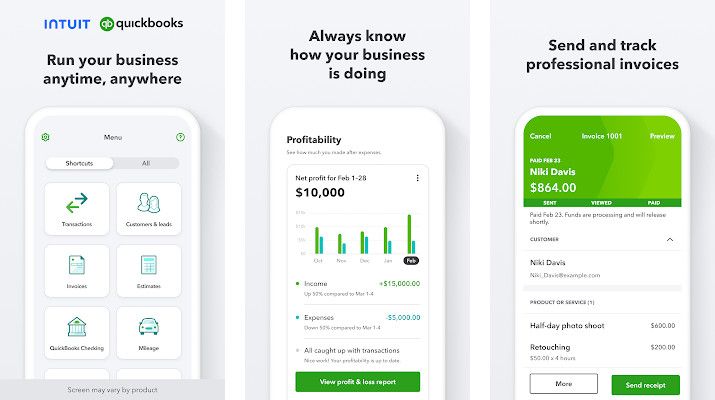
- Tags:
- Mobile accounting
- Expense Tracking
- Invoicing and estimates
QuickBooks Online Accounting, a popular app company known for its suite of business financial management tools, has recently faced criticism from users regarding changes and bugs in their mobile app offerings. While lauded for features like mileage tracking and transaction organization, the app has encountered significant issues, leading to frustration among users who rely on these functionalities. For instance, the discontinuation of the "Quickbooks Self-employed" app without proper transition guidance left users scrambling for alternatives. Further, the recent June update, while addressing some issues, introduced new frustrations like a cumbersome process for creating invoices for existing customers, highlighting the ongoing need for app companies like QuickBooks to prioritize user experience and stability.
Pros & Cons
- Easy to use interface
- Mobile app availability
- Cloud-based for accessibility
- Integrates with other apps
- Can be expensive for small businesses
- Limited customization options
- Customer support can be difficult to reach
- Can have bugs or glitches
Why we chose it?
QuickBooks Online Accounting is a game-changer for my business! I love how easy it is to manage my finances, track my expenses, and create invoices on the go. It's a real lifesaver for keeping my books organized, and the customer support is fantastic. Plus, it integrates seamlessly with other apps I use, which saves me tons of time.
✨ Read more: app to make money
6. RingCentral

AI-powered communications for teams, Unified messaging across devices
Download:
Application information
| Category | Business |
| Downloads | Over 2.7 Million Downloads |
| Features | RingCentral offers unified communications, including calling, video conferencing, messaging, and team collaboration tools, all accessible through a single platform. |
| Who It’s For | Businesses of all sizes looking for a comprehensive and reliable cloud communications solution. |

- Tags:
- AI-Powered Communications
- Seamless Team Collaboration
- Unlimited US/Canada Calling
RingCentral is an all-in-one communication platform designed for businesses of all sizes. It offers a comprehensive suite of tools, including voice calling, video conferencing, messaging, and faxing, all accessible from your mobile device. Users praise RingCentral's seamless integration across multiple devices, allowing for a smooth transition from desktop to mobile, ideal for on-the-go professionals. The app's reliability is highlighted by its secure and efficient fax capabilities, ensuring important documents are delivered consistently and without hassle. While RingCentral excels in its core functionality, some users point to features like automatic recording for video calls and camera compatibility issues as areas for improvement.
Pros & Cons
- Secure and reliable faxing
- Easy to manage and use
- Integrates with multiple devices
- Fair pricing and helpful support
- No remote control in video
- Video calls lack auto recording
- Pixel camera video distortion
Why we chose it?
RingCentral is a game-changer for my business! It's packed with powerful features, like AI-powered call transcription and real-time note-taking, that make communication a breeze. Plus, it integrates seamlessly with my other favorite apps, so I can manage everything from one central hub. Forget clunky phone systems – RingCentral is the future of business communications!
7. Instawork

Find work on your schedule, Get paid quickly and easily, Build your career with Top Pro
Download:
Application information
| Category | Business |
| Downloads | Over 2 Million |
| Features | Instawork helps you find flexible work, view pay details before accepting shifts, and offers a Top Pro program with rewards like daily pay and bonuses. |
| Who It’s For | Independent contractors, self-employed individuals, and anyone looking for side hustles or flexible work opportunities. |

- Tags:
- Flexible scheduling
- Quick job search
- Top Pro Program
Instawork, an app company that promises to connect workers with flexible gigs and shift work, has encountered significant user frustrations. The app has been criticized for its slow performance, buggy features, and lack of responsiveness to user issues. While users appreciate the potential of the app’s job search and notification system, the slow load times, delayed notifications, and unreliable resume upload feature make it difficult for users to secure jobs effectively. Despite a seemingly robust feature set, the app’s performance issues and lack of communication from the Instawork team have created a negative user experience, leaving many users feeling frustrated and disillusioned.
Pros & Cons
- Find work and shifts
- Start your side hustle
- Get paid quickly
- Easy to use interface
- App is slow and buggy
- Notifications are unreliable
- Difficult to contact support
- Resume upload issues
Why we chose it?
Instawork is a game-changer for anyone looking for flexible work! It's so easy to find shifts that fit my schedule, and I love that I can see exactly how much I'll make before accepting a job. Plus, the app makes it super simple to connect with companies and get started right away. I've been using Instawork for a few months now, and it's definitely one of my go-to apps for finding gigs and making extra cash.