Want to make your own app but don't know where to start? No problem! There are tons of awesome app builders out there for both Android and iPhone. Whether you're a total beginner or have some coding experience, there's a platform that can help you bring your app idea to life. From simple tools to advanced platforms, these builders offer everything you need to create a beautiful and functional app.
Our list features the best of the best, including WordPress, AI App Maker Builder Appy Pie, and Wix Owner. These platforms are known for their user-friendly interfaces, powerful features, and ability to create professional-looking apps without writing a single line of code. So, get ready to unleash your creativity and start building the app of your dreams!
| App | Logo | Available On | Reviews | Downloads | Features |
|---|---|---|---|---|---|
| 1. WordPress |  | Android, iOS | 4.6/5 | 18M+ | Website and blog maker, Easy customization, Built-in Quick Start tips |
| 2. AI App Maker Builder Appy Pie |  | Android, iOS | 4.4/5 | 8M+ | No-code app building, AI-powered text-to-app, Cross-platform compatibility |
| 3. Wix Owner |  | Android, iOS | 4.7/5 | 6M+ | Easy website creation, Mobile website management, Professional templates |
| 4. iGenapps |  | Android, iOS | 4.1/5 | 4M+ | No-code app creation, Affordable app builder, Content-driven apps |
| 5. MobEasy |  | Android, iOS | 4.4/5 | 2M+ | No-code app creation, Instant content editing, Multiple monetization options |
| 6. NucleApp |  | Android, iOS | 3.8/5 | 134K+ | No-code app development, Drag-and-drop interface, Cross-platform compatibility |
| 7. App Builder & Maker |  | Android, iOS | 4.6/5 | 10K+ | No-code app builder, Drag-and-drop interface, Customizable app design |
1. WordPress

Create custom website designs, Publish content easily and quickly
Download:
Application information
| Category | Productivity |
| Downloads | Over 18 million downloads |
| Features | Build websites and blogs, manage content, create posts, track analytics, customize themes, and more. |
| Who It’s For | Bloggers, website owners, content creators, small businesses, and anyone who wants to easily manage their online presence. |
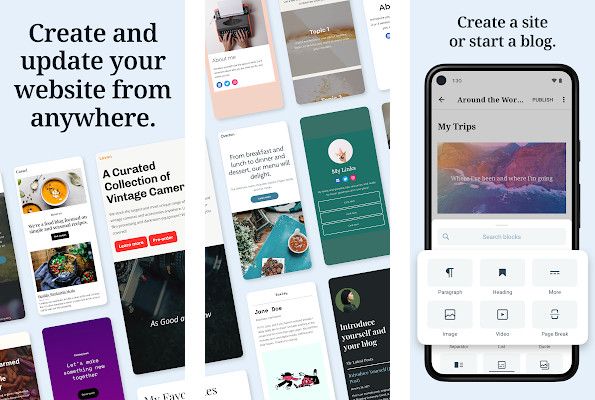
- Tags:
- Easy Website Creation
- Powerful Blogging Tools
- Customization Options
WordPress for mobile promises to be a powerful app builder for bloggers on the go, offering a wealth of features and customization options. Users rave about its design, layout, and the potential for creating visually appealing and engaging content. However, the app's reliability has become a major point of contention, with users experiencing frequent crashes, freezes, and glitches, particularly when working with images or longer posts. These issues can turn a quick fifteen-minute task into a frustrating two-hour ordeal, leaving users longing for a smoother, more dependable experience.
Pros & Cons
- Easy to use interface
- Provides features for bloggers
- Allows managing website content
- Offers analytics tracking
- Unreliable and prone to crashes
- Struggles with image uploads
- Frequent glitches and freezes
- Issues with long posts
Why we chose it?
WordPress is my go-to app builder because it's incredibly versatile, letting me create anything from simple blogs to full-fledged websites. I love the huge selection of free themes and plugins, which give me endless options for customizing the look and feel of my projects. And because it's so user-friendly, even a newbie like me can quickly get up to speed and start building amazing things!
✨ Read more: app description examples
2. AI App Maker Builder Appy Pie

No-code app creation, AI-powered app design, Easy app publishing
Download:
Application information
| Category | App Builder |
| Downloads | Over 7.5 million downloads |
| Features | Appy Pie's AI App Maker Builder lets you create an Android, iPhone, or PWA app with advanced features, including user management, push notifications, and integrations, all without coding. |
| Who It’s For | Anyone who wants to build an app without coding, including individuals, small businesses, and large enterprises. |

- Tags:
- No-code app builder
- AI-powered app creation
- Publish to app stores
Appy Pie's AI App Maker is a no-code app builder that promises to revolutionize the way you create mobile applications. With its user-friendly interface, you can build an app in under 30 seconds by simply answering a few questions, even using your voice! While the initial setup is quick and intuitive, the app's free trial isn't truly free, requiring a credit card and a per-app fee, which some users find prohibitive. Although the service itself seems promising, the pricing structure and limitations of the free trial make it less appealing for those seeking a truly free and affordable app builder solution.. AI App Maker Builder Appy Pie
Pros & Cons
- User-friendly interface
- Voice-based input
- Quick app setup
- Customization options
- Freezing issues
- Expensive pricing
- Limited free trial
Why we chose it?
I'm so glad you're considering Appy Pie! We make building apps super easy, even if you've never coded a day in your life. With our AI-powered app builder, you can simply describe what you want your app to do and we'll do the rest. Plus, we offer tons of amazing features, like push notifications, integrations with popular platforms, and even a built-in store, so you can start making money right away!
✨ Read more: app companies
3. Wix Owner

Create stunning website designs, Manage website content easily
Download:
Application information
| Category | Productivity |
| Downloads | Over 5.9 million downloads |
| Features | The Wix Owner app lets you design, customize, and manage your website from anywhere, enabling you to create and manage a business website, online store, blog, and more. |
| Who It’s For | Anyone who wants to build a website using the Wix app builder and manage it on the go. |

- Tags:
- Easy Website Creation
- Mobile website editing
- Ecommerce functionality
Wix Owner is a powerful app builder that lets you manage your Wix website on the go. While praised for its robust features and ability to create professional-looking websites, users have expressed frustration with some of the app's performance issues. The Wix Owner app has been known to freeze while typing notes, making it difficult to respond to customer messages, a crucial aspect of many businesses. The invoicing feature, while recently addressed, has also been reported to be slow and clunky, hindering the smooth flow of business transactions. While Wix continues to update and improve its app builder, these performance issues highlight the need for further optimization to ensure a seamless and efficient user experience.
Pros & Cons
- Website builder and maker
- Portfolio, blog & store creator
- Get your domain name
- Features work well enough
- Invoicing features slow down
- Notes typing freezes on mobile
- Message response input lag
Why we chose it?
Wix Owner is my go-to app builder because it's incredibly user-friendly, even for beginners. With drag-and-drop functionality and a huge library of templates, I can create stunning websites without any coding knowledge. Plus, the powerful features like built-in analytics and marketing tools give me everything I need to grow my online presence and reach my target audience.
✨ Read more: app development companies
4. iGenapps

No-code app creation, Easy to use interface, Customizable design options
Cost:
Free (Free), Basic ($14.99/month)
Download:
Application information
| Category | Business |
| Downloads | Over 3.9 Million Downloads |
| Features | iGenapps is an easy-to-use app builder that allows you to create powerful content-driven apps with amazing app designs, no coding required. |
| Who It’s For | Businesses, teams, groups, organizations, and event organizers looking to create their own mobile app. |

- Tags:
- No-code app builder
- Easy-to-use interface
- Stunning app designs
iGenapps is a mobile app builder that promises to make creating your own app a breeze, even if you're not a coding whiz. While users praise its ease of use and responsive support team, many feel the app has stalled in its development. Features like social media integration and interactive elements are sorely lacking, leaving users frustrated by the limited design options. While the concept is promising, the app's high subscription cost and lingering bugs make it a less-than-ideal choice for casual users compared to other app builders on the market.
Pros & Cons
- User-friendly interface
- Reliable app creation
- Responsive support team
- Good for simple apps
- Limited features
- High subscription cost
- Many bugs and glitches
- Lack of interactivity
Why we chose it?
I absolutely love iGenapps! It's the easiest app builder I've ever used, even for a complete newbie like me. I can create gorgeous and functional apps without any coding knowledge thanks to its intuitive drag-and-drop interface and tons of customizable templates. And the best part? iGenapps is super affordable, making it the perfect choice for anyone wanting to bring their app idea to life!
✨ Read more: app developers
5. MobEasy

Create apps without coding, Edit content online, Boost app revenue
Cost:
Free (Free), Pro ($29.99/month)
Download:
Application information
| Category | App Builder |
| Downloads | Over 1.7 Million |
| Features | MobEasy lets you create mobile apps without coding, offering features like drag-and-drop interface, monetization options, and easy content updates. |
| Who It’s For | Individuals and businesses looking to build mobile apps without coding experience. |

- Tags:
- No-code app creation
- Instant app publishing
- Monetization opportunities
MobEasy is an app builder that empowers anyone to create mobile applications without coding. While it's certainly impressive that you can build a simple app with this tool, some users have pointed out limitations. For instance, the current audio upload limit of 25 MB falls short of the 300-500 MB needed for many projects, and the lack of continuous playback for music apps is a significant drawback. However, MobEasy's core functionality for building basic apps is solid, and the developers are actively working on updates to address these concerns.
Pros & Cons
- Easy to use app builder
- Create simple apps quickly
- Impressive for a free app
- More than expected features
- Limited audio file size
- No automatic track playback
- Lacks data storage options
Why we chose it?
MobEasy is my go-to app builder because it's incredibly easy to use, even for someone like me who isn't a coding whiz! The drag-and-drop interface makes building a beautiful app a breeze, and I love the ability to edit content on the fly without having to update the app on the Play Store. Plus, MobEasy offers powerful monetization tools to help me earn money from my apps, which is a huge bonus!
✨ Read more: app development software
6. NucleApp

Drag and drop interface, No-code app development, Cross-platform app creation
Cost:
Free (Free), Pro ($29/month)
Download:
Application information
| Category | App Builder |
| Downloads | Over 133,000 downloads |
| Features | NucleApp empowers users to create Android, iOS, and Web apps using a drag-and-drop interface, requiring no coding knowledge. |
| Who It’s For | Anyone who wants to build their own app without coding experience, from entrepreneurs to hobbyists. |

- Tags:
- No-code app builder
- User-Friendly Interface
- Professional-level apps
NucleApp is a powerful, free app builder that lets you transform your wildest app visions into reality. This user-friendly tool boasts an intuitive interface that requires no coding knowledge, allowing anyone to create fully functional apps with ease. While NucleApp currently offers a shareable web-based experience instead of direct app store publishing, it provides the flexibility to edit your creations after they've been shared. Although users have identified the need for a save feature and a paid ad-free version, the app's intuitive design, abundant features, and free access make it a highly compelling option for aspiring app developers.
Pros & Cons
- Free app builder
- Drag and drop interface
- Edit after publishing
- Shareable one-time links
- No draft saving
- Limited customization options
- Ads can be intrusive
Why we chose it?
I absolutely love NucleApp! It's a breeze to use, even for someone like me who's not a coding whiz. You can build gorgeous apps with its drag-and-drop interface and a ton of cool templates. Plus, NucleApp lets you create apps for Android, iOS, and web – all in one place! It's a game-changer for anyone with an app idea, and I'd recommend it to anyone.
7. App Builder & Maker

Drag-and-drop interface for ease of use, AI-powered app creation for speed
Cost:
Free (Free), Pro ($14.99/month)
Download:
Application information
| Category | Tools |
| Downloads | Over 10,000 downloads |
| Features | This app builder allows you to create mobile apps without coding, using drag-and-drop interfaces, templates, and AI-powered tools. |
| Who It’s For | Individuals and businesses looking to create their own mobile applications without needing coding experience. |

- Tags:
- No-code app builder
- Drag-and-drop interface
- Customizable app design
"App Builder & Maker" is a powerful mobile app builder that promises to empower users to create their own apps without any coding knowledge. With its drag-and-drop interface, the app is designed to make app design simple and intuitive. While the app boasts a variety of tools and features, some users have reported difficulties with specific functions. One user described experiencing issues with the "create" functionality, stating that it repeatedly failed to work despite multiple attempts. This highlights the importance of ensuring that all app features are thoroughly tested and refined to guarantee a smooth user experience.
Pros & Cons
- Easy to use with no-code tools
- AI-powered app creation features
- Publish apps as websites
- Wide range of app templates
- Buggy and unreliable interface
- Confusing and unclear instructions
- Limited customization options
Why we chose it?
I've tried a ton of app builders, but Easyapp (App Builder & Maker) really stands out. It's so easy to use, thanks to its drag-and-drop interface, and you can create really stunning apps without any coding knowledge. Plus, it's packed with tons of features to help you build exactly what you want, like the AI app maker and the option to publish your app as a website.
8. Create your own app

Build apps without coding, Monetize content with ease, Engage audience directly
Download:
Application information
| Category | App Builder |
| Downloads | Over 8,700 |
| Features | Create your own app with customizable features, monetize your app with subscriptions and live events, and build a deeper connection with your audience. |
| Who It’s For | Independent professionals, artists, and content creators looking to build their own app and monetize their work. |

- Tags:
- Customizable website
- Sell exclusive content
- Live events and interaction
"Create your own app" is a powerful app builder that empowers content creators to launch their own mobile-first websites and connect directly with their audience. This platform boasts a user-friendly interface that makes building your own app a breeze, with features like live events, digital services, and monthly subscriptions. Many users, like one who's been using it for two months, rave about its reliable weekly payment system and exceptional technical support. While some users have reported delays, the majority agree that "Create your own app" is a trustworthy platform for creators seeking to monetize their content and build a thriving community.
Pros & Cons
- Easy to use app builder
- Regular weekly payments
- Excellent technical support
- Secure platform for content creators
- Payment issues reported
- Lack of response from support
- Potential for fraud concerns
Why we chose it?
I'm a big fan of Create Your Own App! It's a super easy way to build an app without any coding knowledge. I love that you can customize everything to match your brand, and the built-in social features make it easy to connect with your audience. Plus, it's completely free to get started, so you can try it out before you commit!
9. AppMaster Developer

Real-time project updates, Preview and test apps, Manage all your projects
Download:
Application information
| Category | Tools |
| Downloads | Over 8,000 downloads |
| Features | The AppMaster Developer app allows you to preview and test applications built with the AppMaster.io platform, providing real-time updates and project management capabilities. |
| Who It’s For | Developers and businesses using the AppMaster.io [app builder] platform. |

- Tags:
- Real-time project updates
- Powerful code generation
- Comprehensive debugging tools
AppMaster Developer is a powerful mobile app builder that allows you to seamlessly manage and preview your projects created on the AppMaster.io platform. With real-time updates, you can instantly see every change made to your project right on your mobile device. This convenient tool allows you to stay connected and engaged with your development process, ensuring you're always in control. Whether you're fine-tuning designs, testing functionality, or simply monitoring progress, AppMaster Developer keeps you right in the heart of your app creation journey.
Pros & Cons
- Rapid app development
- Visual app building
- Backend code generation
- No-code approach
- Limited customization
- Dependence on AppMaster
- Steep learning curve
Why we chose it?
AppMaster Developer is a game-changer for anyone building apps! It's super intuitive and lets you create gorgeous, high-performing apps without needing to write a single line of code. You'll be amazed at how quickly you can go from idea to finished product, and the real-time preview feature makes testing a breeze!
10. Convert Website to App

Turn any website into an app, Single click conversion, easy to use
Download:
Application information
| Category | Tools |
| Downloads | Over 5,000 downloads |
| Features | This app builder lets you transform any website into a fully functional mobile app with a single click, creating a seamless and user-friendly experience for accessing web content. |
| Who It’s For | Anyone who wants to access their favorite websites quickly and easily on their mobile device, without having to open a browser. |

- Tags:
- Easy Website to App Conversion
- Lightning-Fast Mobile Browsing
- User-Friendly App Interface
Convert Website to App is a powerful app builder that lets you turn any website into a mobile-friendly app with just a tap. This tool boasts an impressive ability to convert web pages into user-friendly interfaces, making browsing feel more like using a dedicated app. While some users have noted minor flaws like occasional login issues and a lack of file upload/download functionality, the overall experience is overwhelmingly positive. The app's ability to deliver a smooth and seamless browsing experience is highly praised, with users particularly impressed by its ability to create PWAs, making the app a valuable addition to anyone's mobile toolkit.
Pros & Cons
- Turns websites into apps
- Easy to use interface
- Quick and efficient conversion
- Offers PWA functionality
- Error 403 issues on some sites
- Missing favicon support
- Limited file upload/download
Why we chose it?
I'm a big fan of Convert Website to App! It's super easy to use, and I love that I can turn any website into a mobile app with just a few clicks. It's great for creating simple, functional apps quickly, and the interface is super intuitive, making it a breeze to navigate. Plus, the app builder is really flexible and powerful, so you can customize your apps exactly how you want them.
11. Mobile App Builder for Shopify

Easy store conversion, Push notification support, Enhanced customer experience
Download:
Application information
| Category | Shopping |
| Downloads | Over 2,600 times |
| Features | This app builder lets you easily create a fully functional Android mobile app for your Shopify store, complete with push notifications, order tracking, and product browsing. |
| Who It’s For | Shopify store owners who want to increase customer engagement and sales by offering a native mobile app experience. |

- Tags:
- Easy to use
- Feature-rich
- No coding required
Ready to take your Shopify store to the next level? The Mobile App Builder for Shopify is your secret weapon. This powerful app builder lets you convert your existing store into a fully functional Android app in just three easy steps. Imagine boosting customer engagement, reducing churn, and seeing your conversion rates skyrocket – all thanks to the power of a dedicated mobile app. It's time to put your Shopify store in the hands of your customers – literally!
Pros & Cons
- Easy to use app builder
- Creates native Android apps
- Supports push notifications
- Provides app analytics
- Limited customization options
- No iOS app support
- Expensive for advanced features
Why we chose it?
I'm absolutely thrilled with Mobile App Builder for Shopify! It's super easy to use, even for someone like me who isn't a coding whiz. I love how quickly I can turn my Shopify store into a beautiful, functional app. Plus, it's packed with features like push notifications and social media integration, making it a breeze to connect with customers.